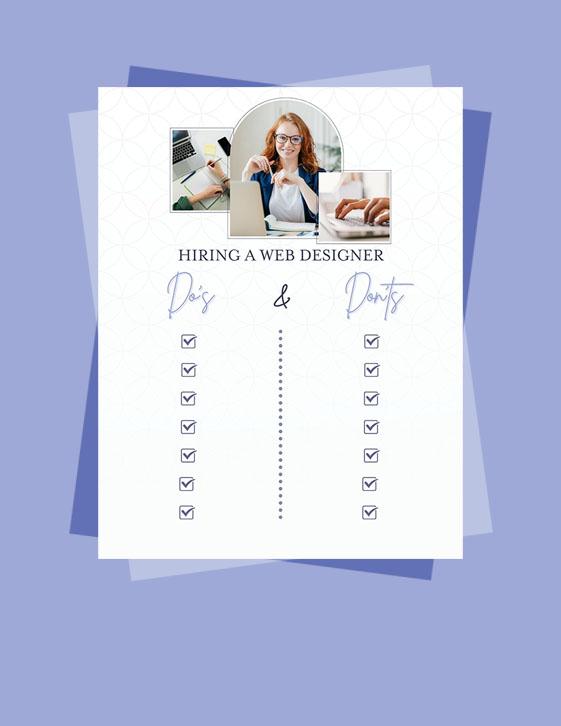A – Z of Web Design

Is your website built to be accessible?
This term might be new to you, but let me give it to you straight, it’s essential. There are laws behind this that say every website should be accessible to people with disabilities. BUT at the moment they are discrepancies within this law that gives us wiggle room.
However, it’s only a matter of time before this law finds clarity, and every website is under a microscope. Don’t let your website be one of them. It not only will keep you out of trouble, but there are several other good reasons to get this taken care of that will make your site perform better and be more search engine friendly.

Did you know there are over a hundred different browsers!?
It’s not ideal to make your website compatible with every single one. Although, looking at the top contenders is a pretty good starting point.
As of January 2021, according to W3Counter’s Browser Share, the most used browsers are as follows:
1. Chrome at 65.3%
2. Safari at 17%
3. Internet Explorer/Microsoft Edge at 5.6%
4. Firefox at 4.1%
5. Opera at 1.5%
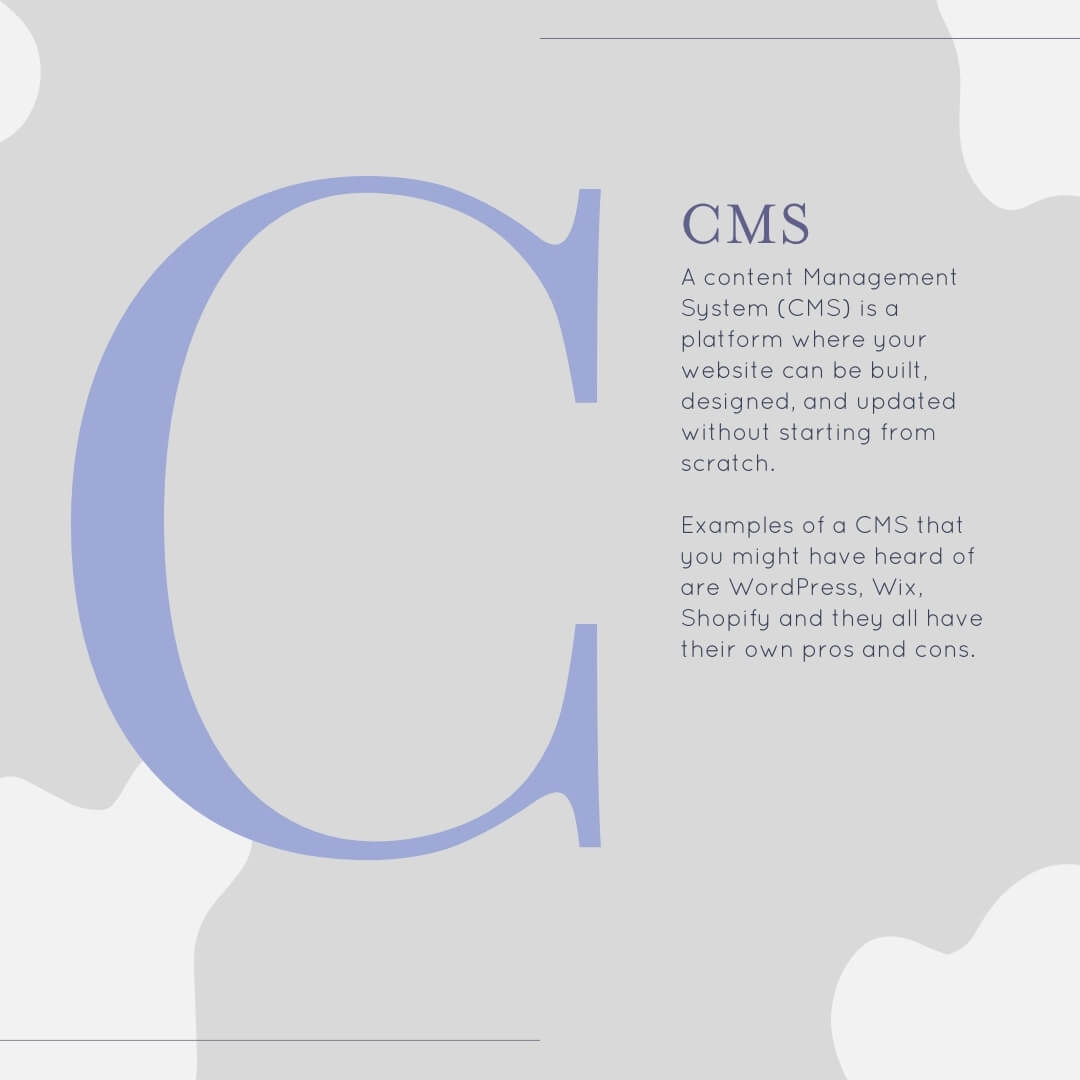
Do you need to learn to read and write code these days for your website?
Nope. With these nifty Content Management Systems, they have made it so easy to plug and play. Logos, Colors, Content – ta-da!
Ok, it’s not exactly that simple. But these systems have made it faster and easier to build and maintain websites for sure! If you’re starting your business and want a website up and running, it doesn’t take a genius to slap something together.
Although, once you start looking at what your competitors are offering and how their website is grabbing your audience’s attention, you want all the bells and whistles. That’s when it gets tricky, and code is how we pull it off.
During this process, you’ll need someone who can speak the code language, but you can easily add your own content as needed after your site is live. But, keeping a person with this skillset in your back pocket will be beneficial because you will want to make new changes in the future or if you don’t plan to be the person to add in your own content.

If the domain (URL) you want is not available, you should just give up, right? WRONG!
Try these strategies to get the URL you want:
– See if it’s available to buy
– Add action to it, like a verb
– Include your niche or industry
– Consider not using .com; use an alternative
– Abbreviate words
– Create a catchphrase
– Use a hyphen
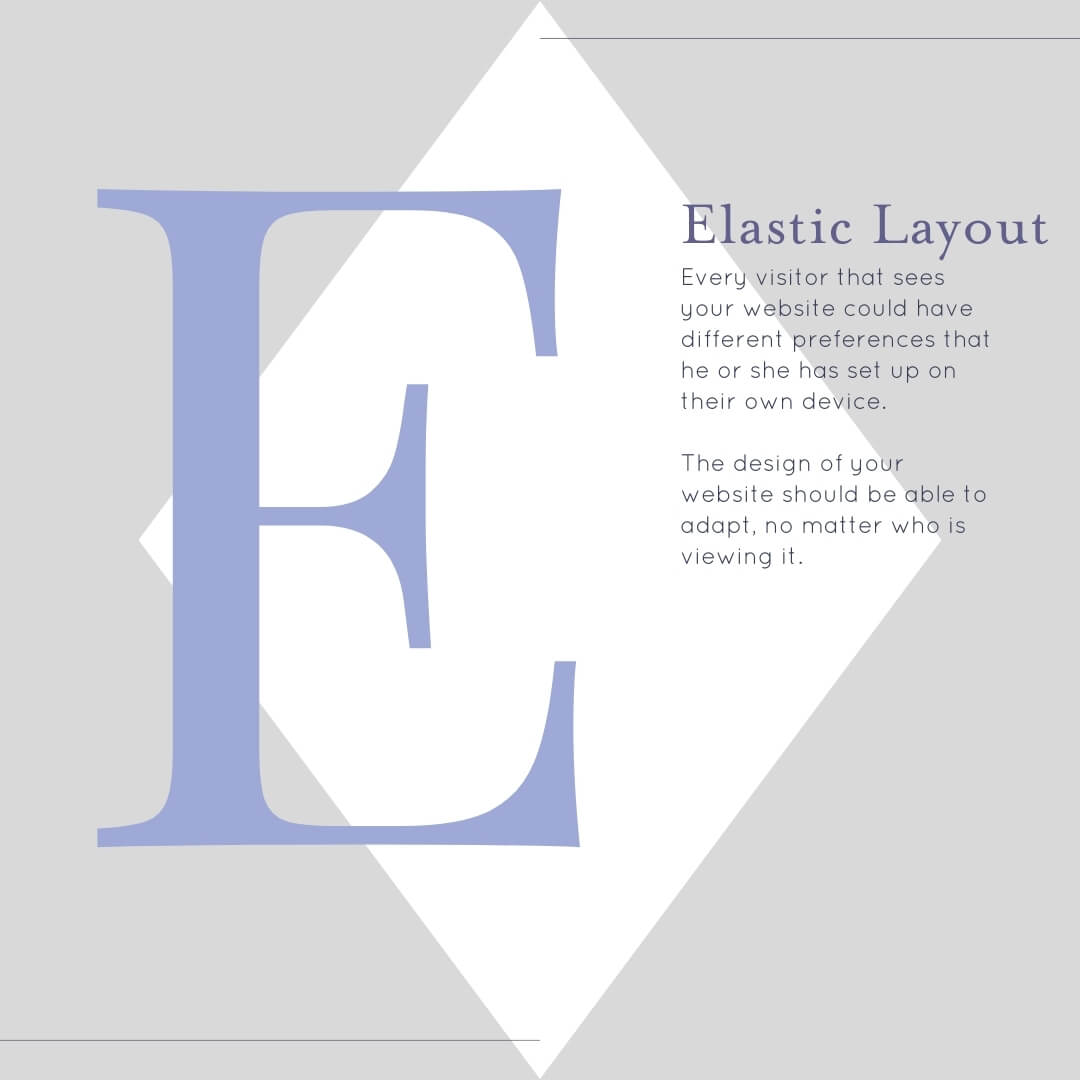
Have you ever had picked up a relative’s phone and noticed how large the text is?
Well, guess what, that text will be just as big when they open your website.
Don’t be surprised if the text is not the only thing that gets enlarged. Yepp, that means pictures, buttons, icons, etc.
There’s also the chance that someone has their preferences set up to make everything smaller!
Big or small, your website needs to accommodate anyone’s preferences. Make sure your website is elastic!
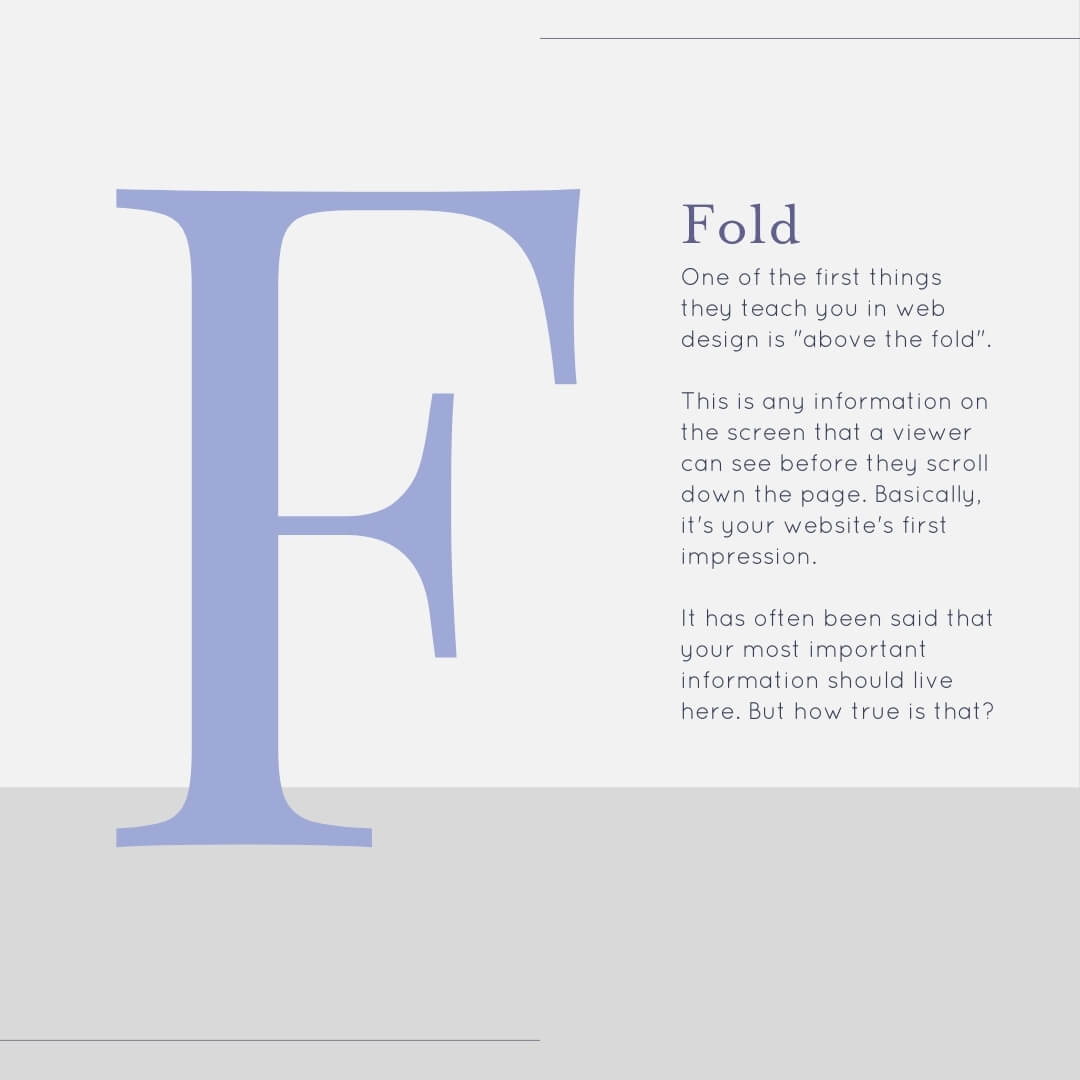
If you have heard of “above the fold,” it might surprise you what they’ve recently said about this topic.
[Definition] This is the information on the screen that a viewer can see before scrolling down the page. Basically, it’s your website’s first impression. The term predated the digital era and was first coined with newspapers.
[Reality] 3.6+ billion people own a smartphone. Next to typing, what is the biggest action we are doing on our phones? SCROLLING. We scroll on Instagram, Facebook, Twitter, Pinterest. It’s second nature to us. Some brands have even taken advantage of this action to enhance the journey with the parallax effect.
[Takeaway] Don’t get me wrong, your website’s first impression is still important. Here are a few tips that might help:
– The top left-hand corner of your site is usually where someone looks first. This is why you frequently see logos placed there.
– The left side of your web page is read more than the right side. This makes sense because we ready left to right.
– Key elements are good to put near the top but don’t overwhelm the viewer by placing everything at the top. Sprinkle these elements throughout.
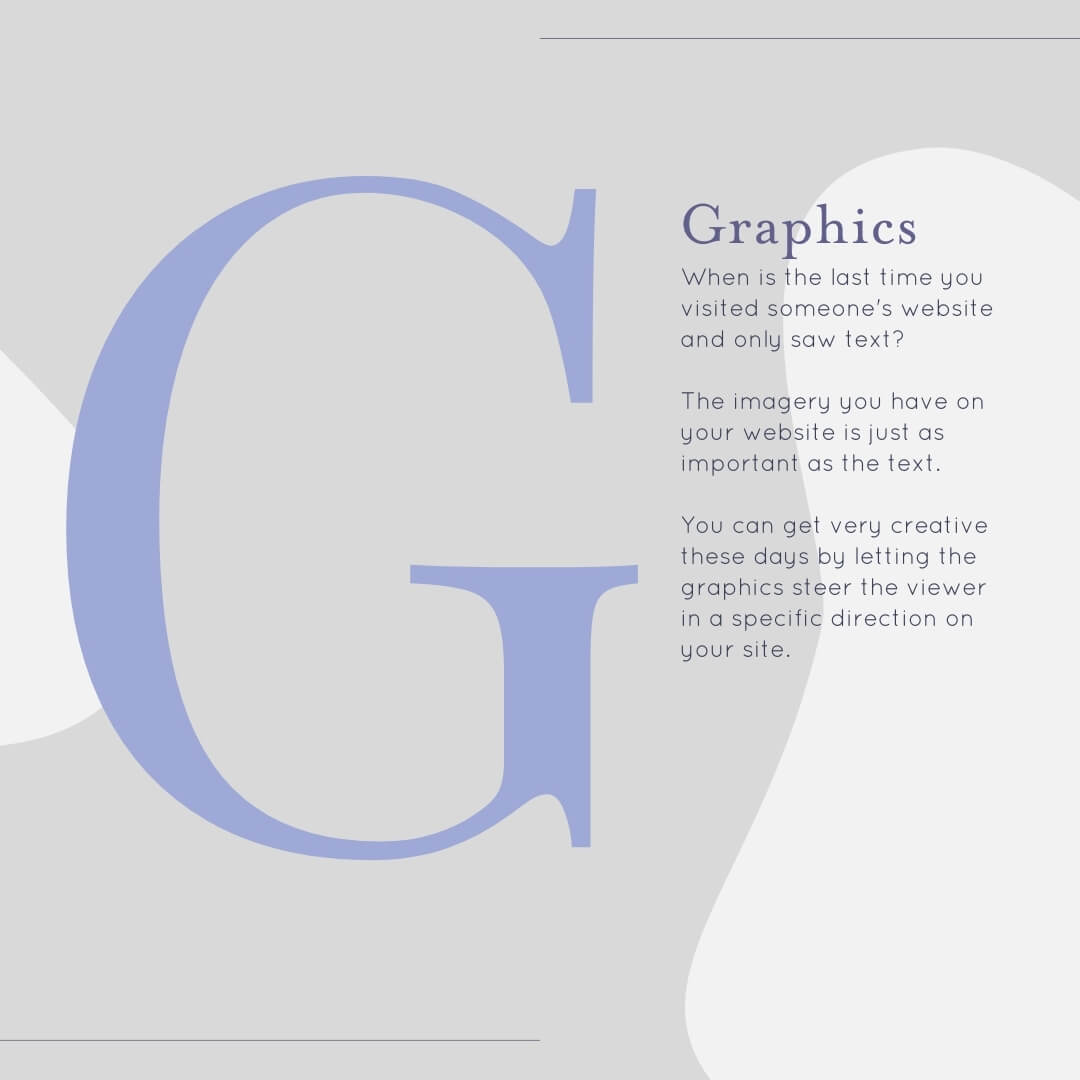
Do the images on your website feel like you? If they don’t, you are losing business.
When I say “feel like you,” I mean does it fit your brand? And before you say it, you’re brand is not your logo.
Your brand is the whole package.
[You -> Your Logo -> Your Colors -> Your Font Choice -> Your Website -> Your Tone of Voice on Marketing Materials -> The GRAPHICS You Use -> etc.]
Every aspect of your brand should coordinate with each other. You are leaving money on the table if they don’t.
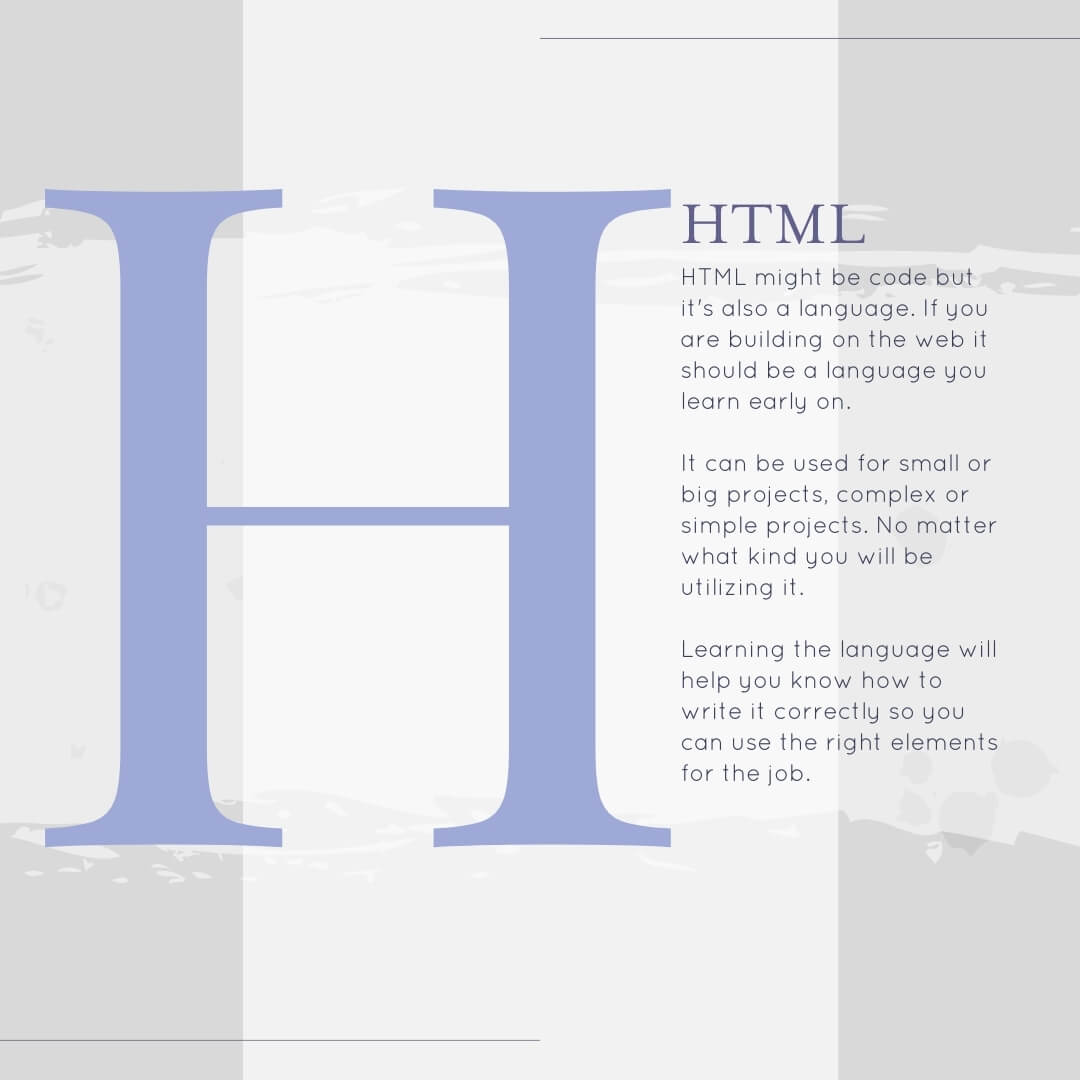
Did you know only 0.5% of the world’s population knows how to code! I’ll take a wild guess and say you are not one of them. But the majority of businesses still need a website.
92.2% of all websites use HTML
So you could learn it and try building one yourself, but you’d be missing out on the great benefits below of hiring a professional.
[1] It will save you time
[2] It makes it unique to your business.
[3] Automatic updates, or it can be easy for you to update yourself.
[4] Have a great first impression on your visitors.
[5] Communicate your message clearly and consistently throughout.
[6] Your site will be search engine friendly.
[7] Take your homemade website to a professional level.
[8] Become more of an expert in your industry.
[9] Visitors will have more trust in your business.
[10] It will produce more credibility for you.
People in the web industry are pretty unique, but we are easy to find.

Is your logo the only important aspect of your brand? If you answered yes, then let me tell you why you need more than a logo.
When you land on someone’s website, one of the first things you will see is their logo. You might think your logo is the only branding you need for your business. But think about this, if every website you went to only had their logo and text. Every website all had white backgrounds with black text, and none of them have pictures, just a single logo. That would be pretty boring, and every website would look the same.
That’s why your logo is not what makes your brand.
Branding gives your business personality. Many items create your brand, such as the color scheme, fonts, logo, slogan, tone, values, photography, and maybe some music.
A big part of the brand of a business is its identity. Usually, you would create branding guidelines that help administer how the identity applies throughout different mediums.
Your identity is anything you are putting your logo on. Like your website and so much more!
To make this crystal clear:
LOGO + BRANDING + GUIDELINES → GOES ON DIFFERENT MEDIUMS (IDENTITY)
IDENTITY = RECOGNIZABLE BUSINESS
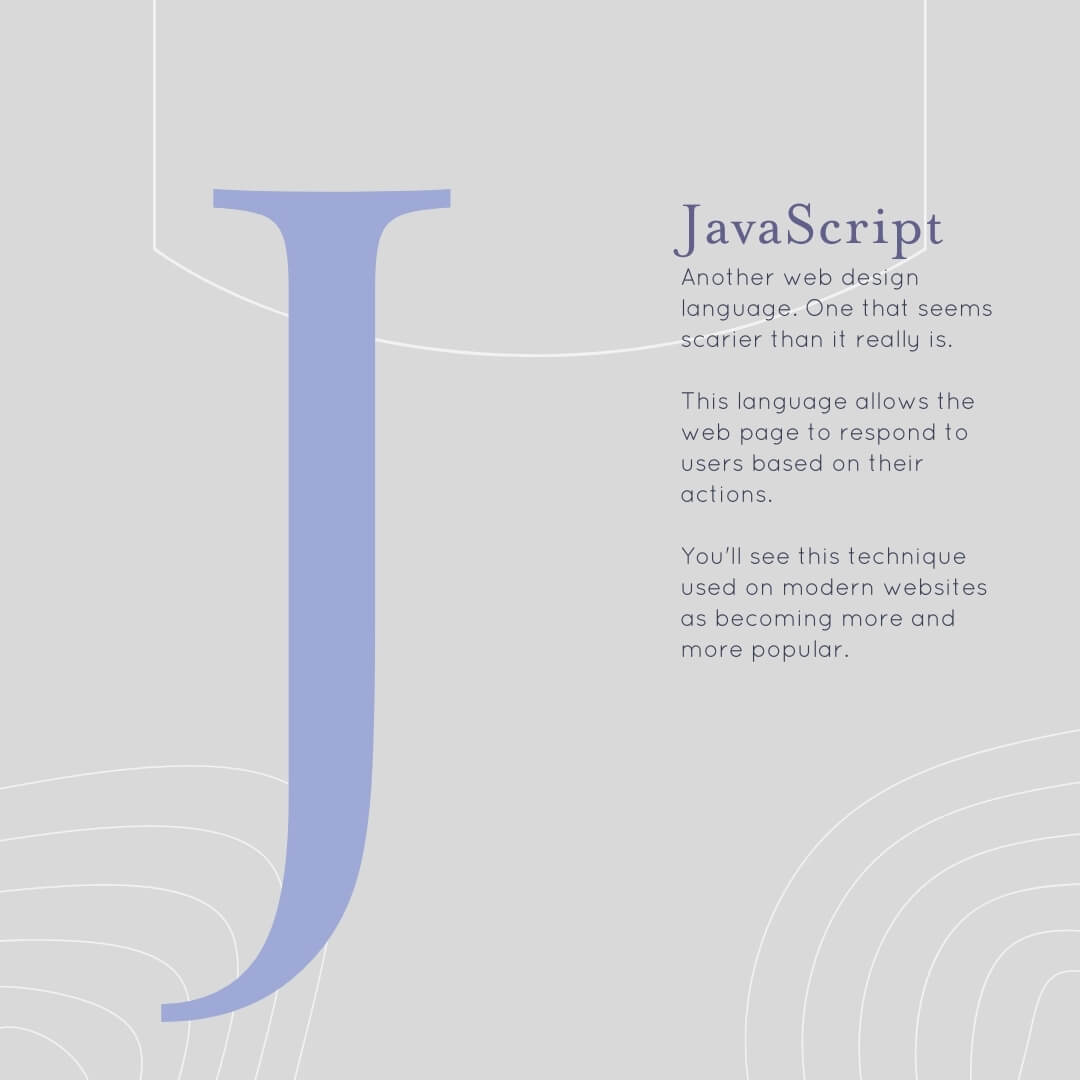
The newer the website, most likely the flasher it is. But we are not here to talk about Flash. Javascript is the topic of the day!
If you are familiar with HTML, then you’ve probably heard of Javascript. It can be intimidating when you first read the language. But it is what makes our websites modernized in today’s world.
When someone interacts with your website, for instance, by clicking, a reaction can occur. Depending on what you want to happen, you could write Javascript to make it sleeker. If you’ve seen something pop, bounce, slide, change appearance, or even do math for you on a website that is Javascript.
Of course, everything has its limits. Everyone’s computer might not allow Javascript, so your website must function well without the language too.
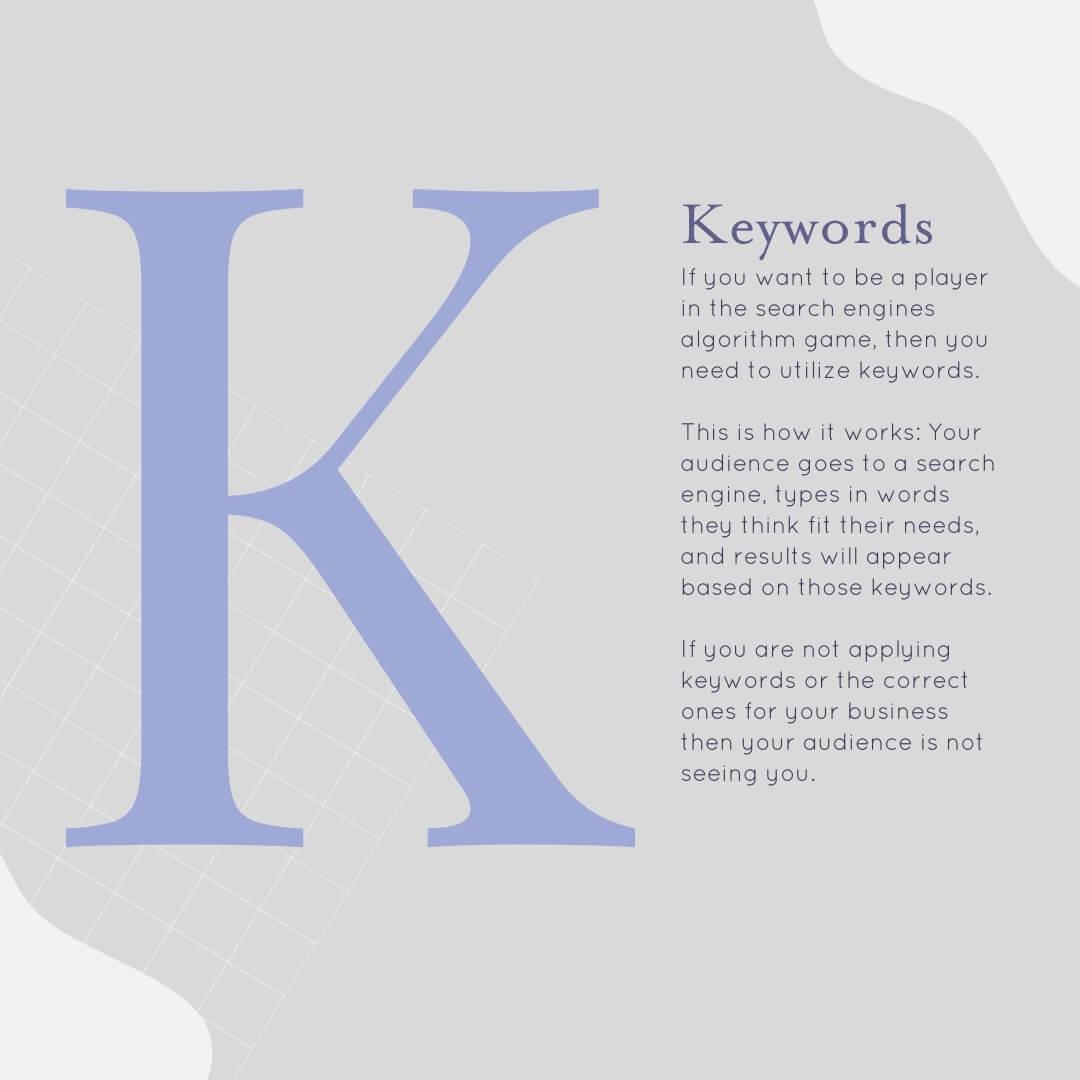
Want to give your website a boost? Then researching keywords for your brand is vital!
Sprinkling keywords throughout your entire website helps search engines populate your resources to your customers!
Here are just a few places you should be inputting keywords on your website:
[-] Content
[-] Title tags
[-] Headings
[-] Meta Descriptions
[-] Images
[-] URLs
When you build a website from the ground up, it’s a lot easier to implement keywords. But taking an existing website and reframing it for SEO is a chore.
So who has time for this, because the answer probably isn’t yourself. It’s me!
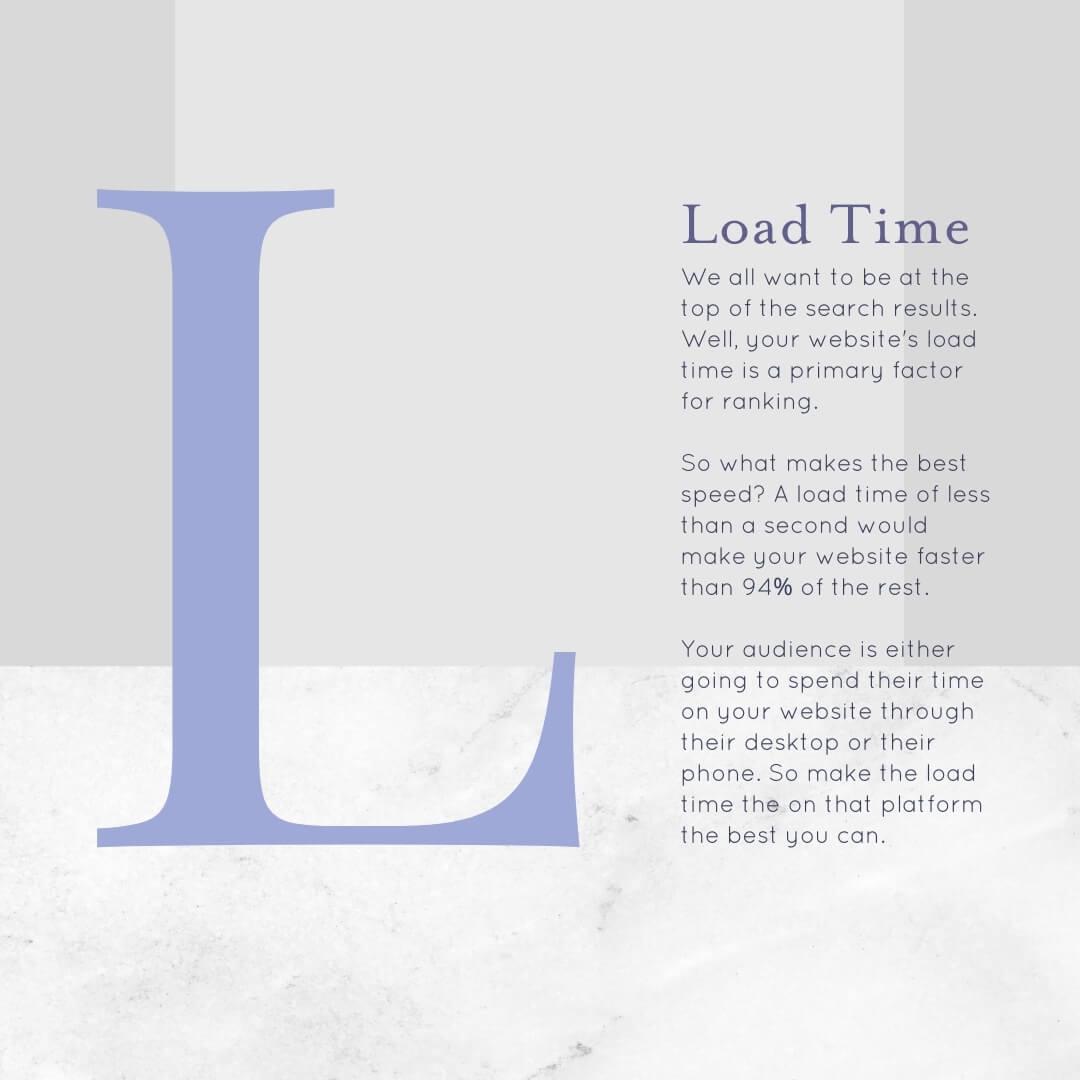
Let’s get your site ranking higher in search engines, shall we?
To decrease your website’s load time, you’ll need to examine the following:
[-] IMAGES – they all should be compressed before adding to your site
[-] CSS/JAVASCRIPT – many themes are using code that isn’t used and should be stripped out
[-] PLUGINS – it’s good to check your site’s speed each time you add a plugin to ensure it’s not bogging your website down
[-] CACHING – if you’re not automatically caching your website, it’s storing items in your website’s memory which will create it to run slower.
Your website’s speed is an excellent step to befriend the search engines, but it’s not the only one. There are many advancements you can make to rank higher, and they do take time.
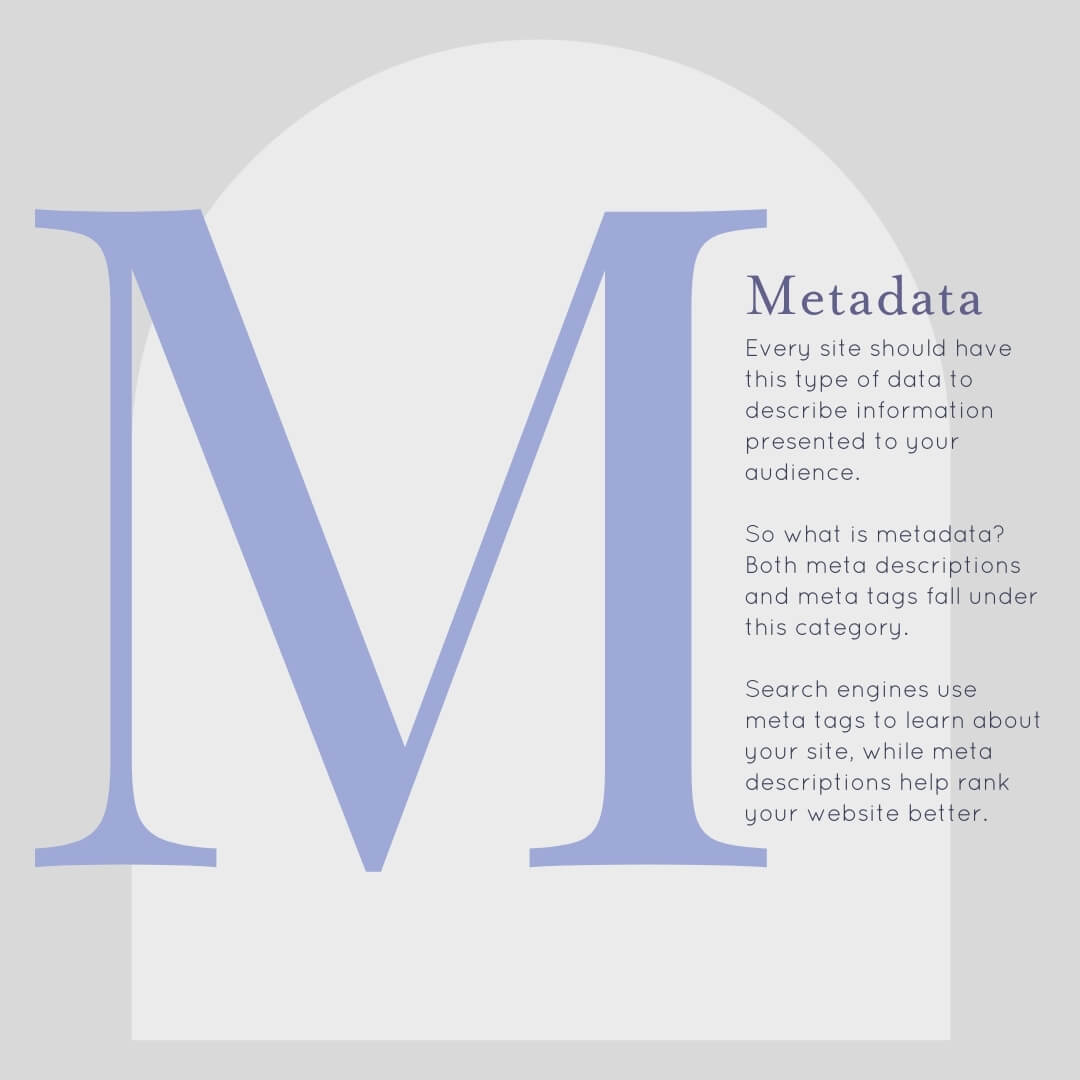
If you have a website, then you’ve probably heard of SEO. If you know the acronym, then you might know it stands for Search Engine Optimization. But what is SEO?
Meta descriptions make up a big part of SEO! It’s a description that you or your SEO expert would write for every page, post, image, product, etc., on your website. Search engines are very picky about how they want them written too.
So if you want to play nice with search engines and have meta descriptions work in your favor, you must know how to play by the rules. By the way, they can change the rules any time they feel like it.
Here are the best practices for meta descriptions at the moment:
[-] They should play off your title or headline and give a more detailed caption.
[-] It should give your audience expectations about what is on the page before reaching it.
[-] Describe it in a way that intrigues them to read more.
[-] It should use no more than 160 words.
[-] Use relevant keywords that your audience would be searching for.
Are you ready to step up to the plate for your website? Start by finding what keywords your audience is using that line up with what you offer, then start using the best practices to write your descriptions. Next, it’s all about plugging it into your site. It’s a tedious task, so get ready!

How many pages do you have on your website? Pages include blogs, products, collections, etc.
Some websites have hundreds and thousands of pages! A simple and effective navigation for a website will allow your audience to have a good flow and keep their thoughts clear.
So if you know you have the right look, content, and value on your site but your audience is still leaving, it could be because they are having a hard time finding what they need.
It’s a particular skill to learn how to organize information, and your website is a perfect example. When building your website, you should consider adding breadcrumbs, a search component, or categorization.
Do any of the statements below feel like you?
[-] You’ve been racking your brain on how to organize your website for too long and want someone else to give you their opinion.
[-] You have a website, but it’s not converting, and want an expert’s opinion if you could organize it better.
[-] You are lost about everything I’ve said but know you need help organizing your site.
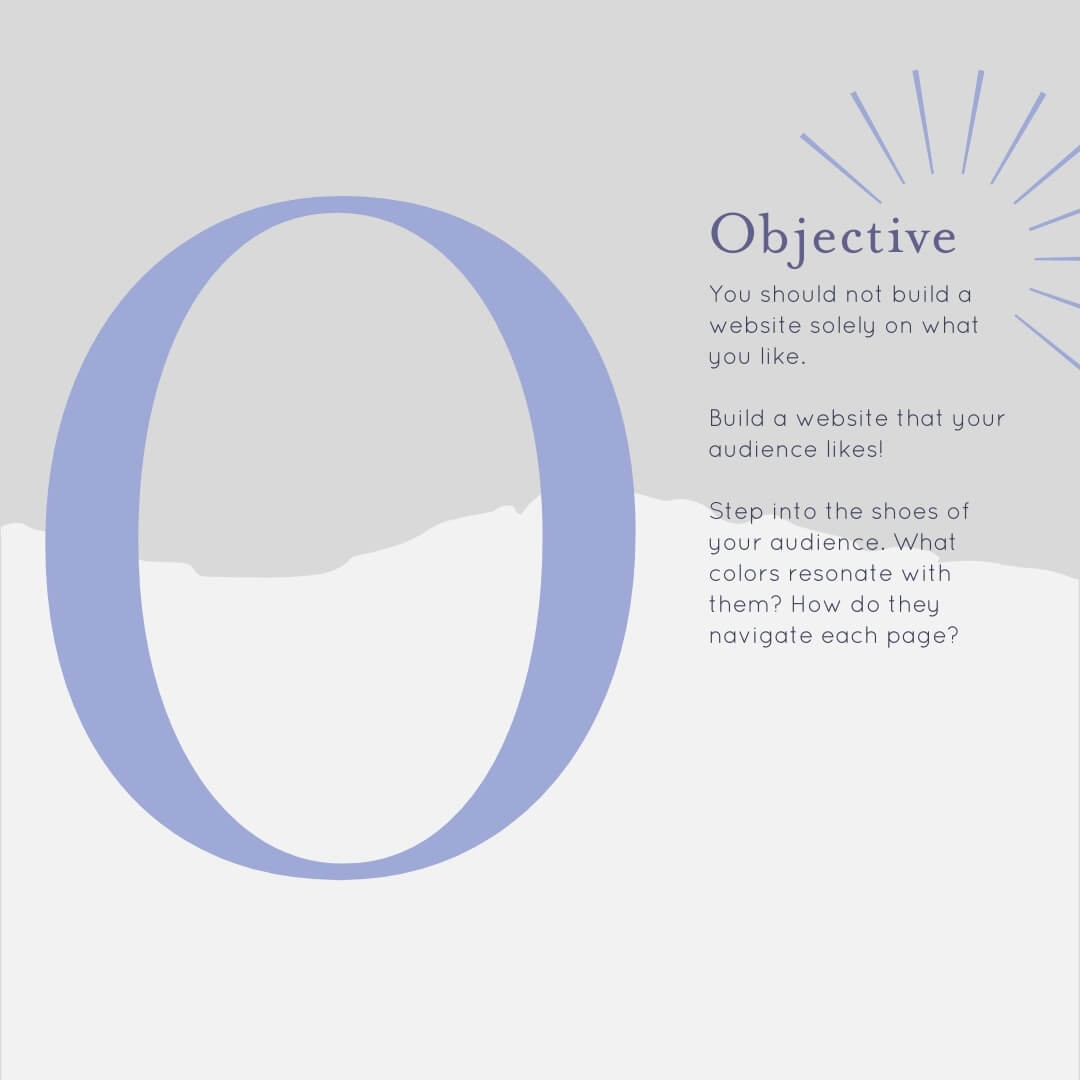
Who did you build your website for? If you said “you,” then you did it wrong.
Your website should be built 100% for your audience. That’s not to say that you should hate it, but the way your audience feels is more important.
Keep an open mind instead of shooting down a suggestion in the first five seconds. And here’s an extra tip if you are unsure:
Create a mockup before the build and let people test it out. Select people that can give you honest feedback.
Until you can step into the shoes of your audience, your website will not perform at its best.
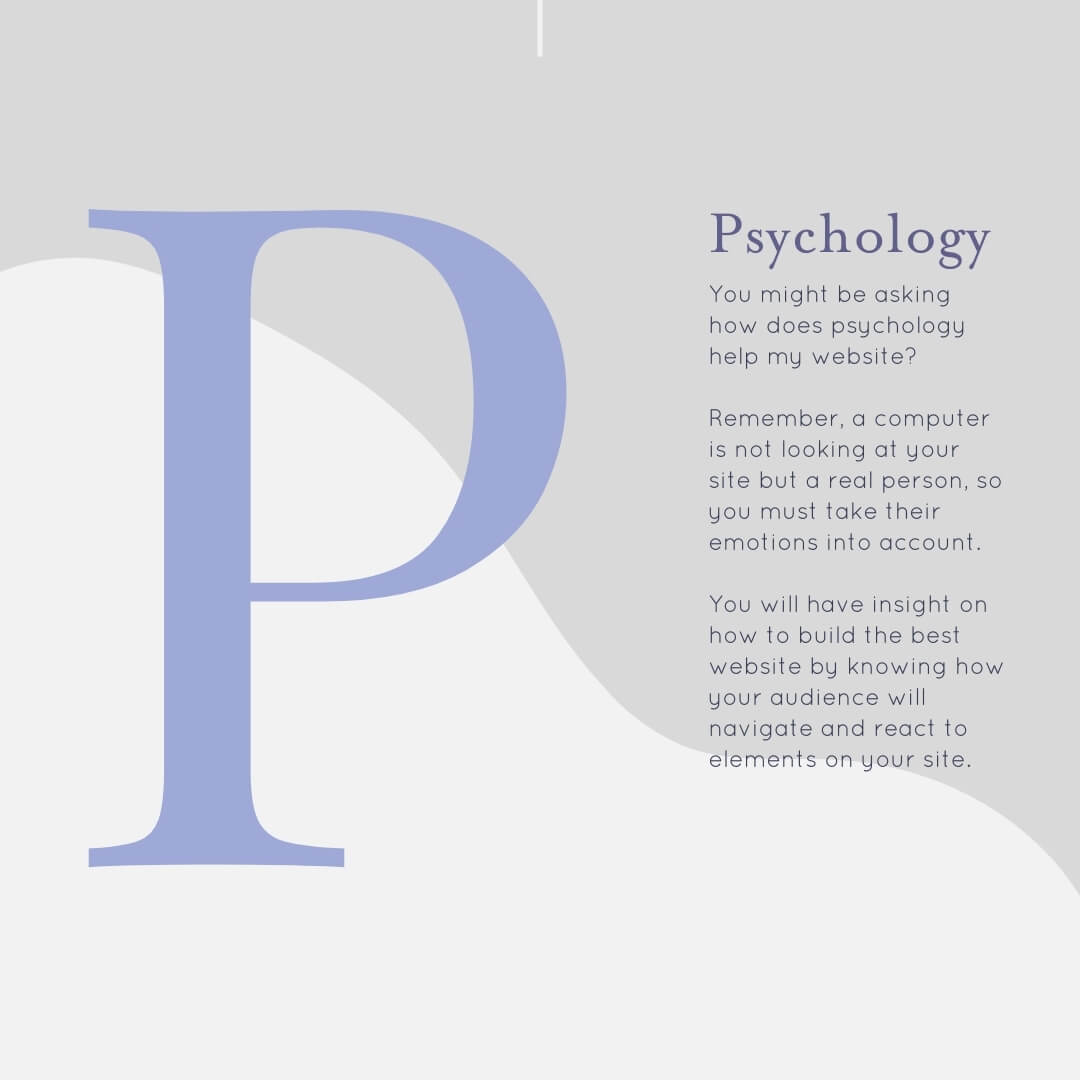
The more you understand psychology, the better your website will be!
By looking at Gestalt psychology, you can see what aspects of your website could benefit from it.
[-] Proximity – The grouping of related objects on your site
[-] Similarity – Designing similar things to reveal similar functions
[-] Figure-Ground – Everything in the foreground should be eyecatching than the background
[-] Symmetry – This occurs everywhere, so we know humans love it and find it appealing
[-] “Common Fate” – Pay attention to elements on the page and where it is leading your audience
[-] Closure – What does your website remind your audience of, and is it the perception you want to give them?
Ask yourself these questions:
[1] I didn’t consider the psychology of my audience when I built my website. Should I have someone else look at it and give me feedback?
[2] My website is not generating the leads I thought it would, so maybe I am missing something crucial. Should I seek an expert’s opinion?
The answer is YES to both questions!

Quality should always trump quantity. Subpar work will never make you successful.
The market is overly competitive so bringing your A-game is a must. Go Big Or Go Home!
When your audience comes to your site, they should be blown away at first glance. Without that, you have no hope for return visitors, which is the goal.
As a web designer, there is a process I take each project through with multiple steps to ensure I cover all the bases. Once all the bases are loaded, it’s a home run from there.
Quality work is only going to build your reputation higher and higher. In comparison, one subpar project can bring you a massive setback.
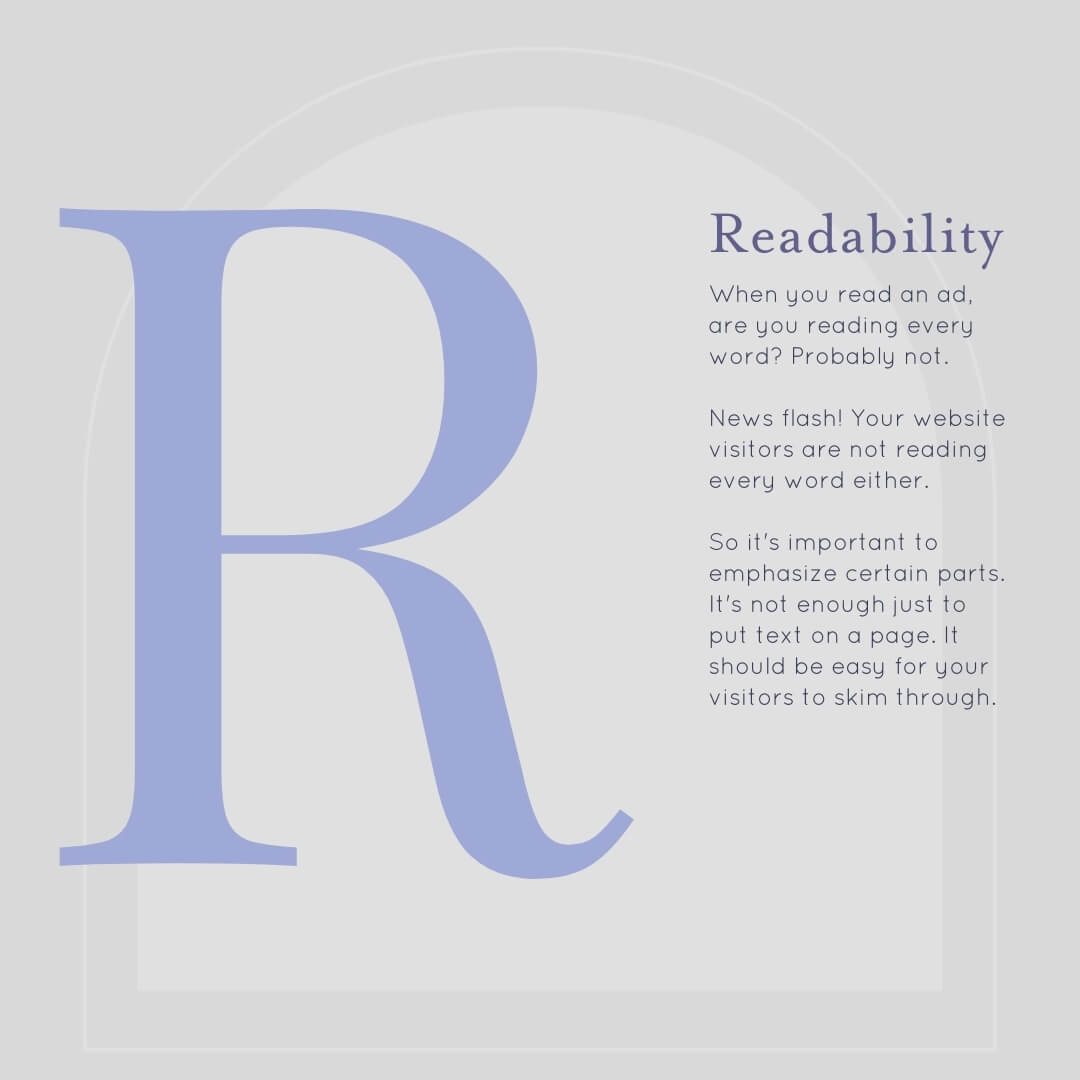
Having content on your website isn’t good enough. It’s your job to compose readable content!
If your visitors can’t or won’t read your content, then it’s worthless. Period.
Be gracious to your visitors by supplying them with well thought out content that looks good too.
Here’s what I mean:
[-] Make sure your content is large enough on the page.
[-] Break your content up into consumable pieces.
[-] Find the content they are most likely looking for and emphasize it.
[-] Organize your content, so it makes sense.
[-] Ensure your content is device-friendly.
[-] Display your content with contrast on the page.
[-] If there’s action on the page, make it evident to the visitor.
Follow these simple guidelines, and your content will be user-friendly for your audience, encouraging regular visits.

Not every page on your website has to be visible to browsers! Did you know that?
You can purposely tell your website to hide specific pages from Google or other browsers so it doesn’t affect your search engine optimization (SEO) score.
Usually, you would do this because if a visitor lands on that particular page, they will not find what they are looking for and leave rather quickly. We want visitors to find the best pages on our website to entice them to keep browsing.
So what is your website’s SEO score? I can tell you your score, how fast your website is loading and how to improve your score.
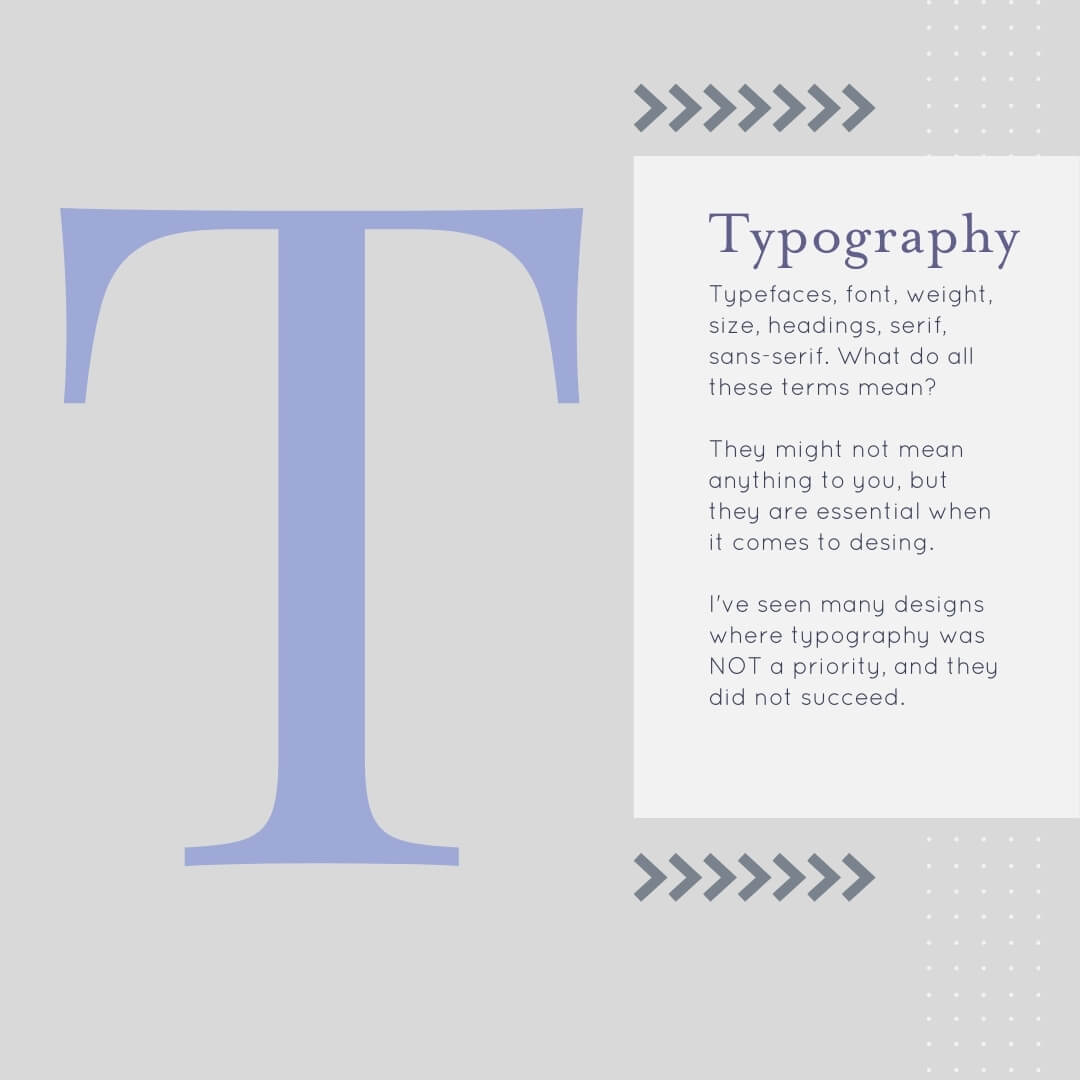
YOU: I don’t know the first thing about typography, and I feel lost trying to design my website!
The text on your website is nothing to stress over, and it doesn’t need to put on a show or have its own runway. When you try to go over the top with it, you might only be hurting yourself because your audience will be anything but impressed.
Big letters, tons of colors, fantasy fonts will only make you look like an amateur, and that’s the last thing you want on the web.
Here are a few quick guidelines to stick to:
[-] Limit the number of fonts on your site. Two is enough.
[-] Use a sans serif font for body text.
[-] If you are just starting, stick to standard fonts at first.
[-] Size your text appropriately.
[-] If you use all caps, make it consistent throughout your site instead of all over the place.
[-] Use colors carefully and intentionally.
[-] Stay between 40 and 80 characters per line.
[-] Provide sufficient spacing between lines.
[-] Don’t use animations
If this still seems daunting or over your head, that’s ok. A web designer can easily work with you to create the look and feel you desire without the headache.
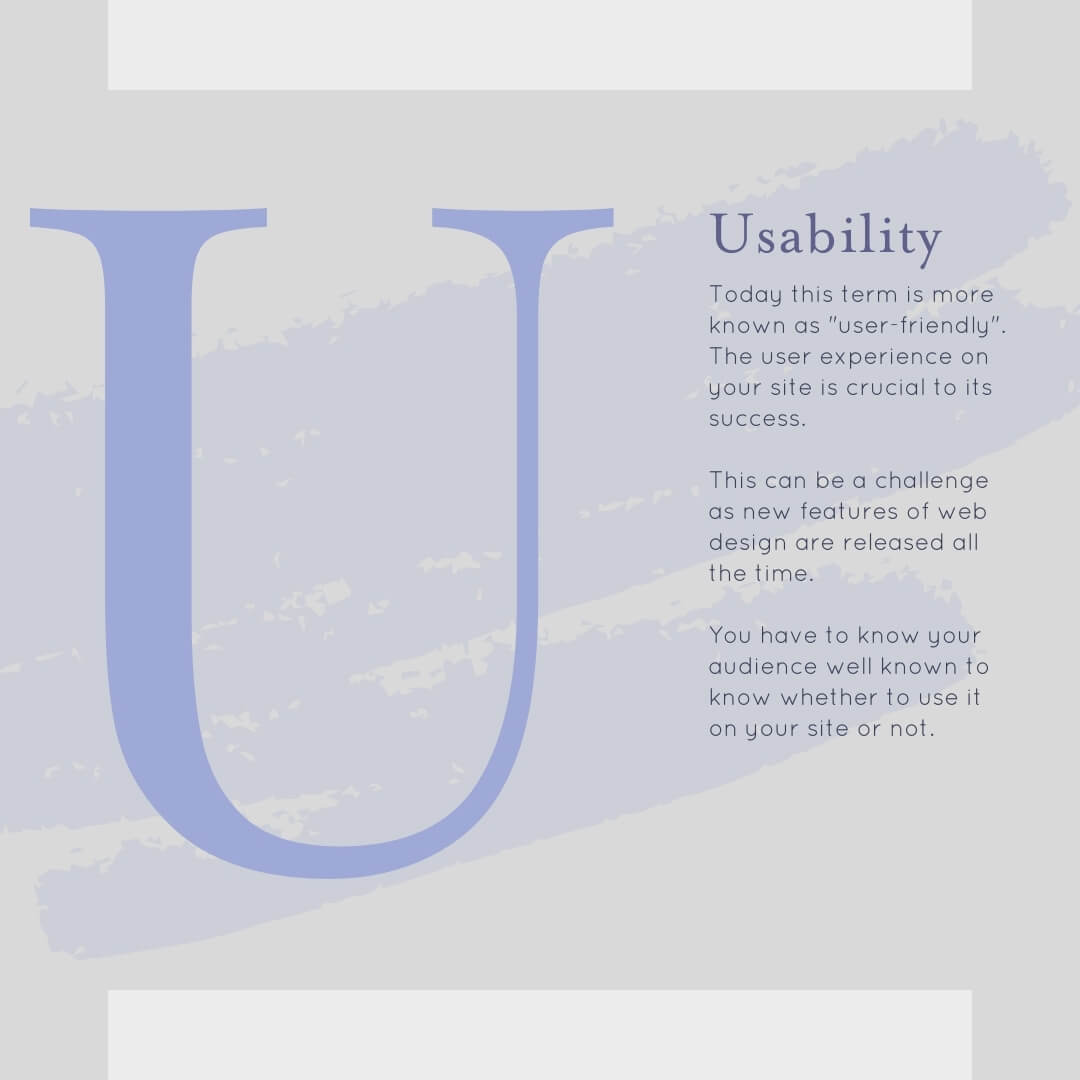
Your audience comes to your site for solutions, not more problems!
It’s our job to provide them with what they are searching for as quickly and efficiently as possible. The moment our audience feels otherwise, they will leave and possibly never return.
If your audience lands on a competitor’s site that’s simple and friendly, you’ve just lost the game.
Here are a few questions to ask yourself to know if your site is user-friendly or not:
[1] Does your audience know what you provide?
[2] Can your audience find where the answers are to their problem?
[3] How easy is it to navigate through the web design?
[4] Is the web design responsive?
Let’s talk about the last point more in-depth. You’re aware that most of the world is using devices now, so of course, your website needs to be responsive. But I think the user experience can be the most challenging on devices, so it takes more time to ensure it’s right, AND your audience could have less time to search on your site depending on where they are or what they are doing at the moment.

Your website is POINTLESS if you don’t have visitors! So how do you get them?
If you are not going to take the necessary steps to bring people to your website, don’t build one. The content, pretty pictures, branding, and products are there when someone visits your website and not a moment before.
Receive visitors by taking the extra necessary steps:
[-] Analytics – This shows how many visitors come to your site and how they interact with it. With this data, you can improve your site further.
[-] SEO – Build this into your site to assist search engines with helping visitors to find you. Don’t build it in, and you are practically invisible.
[-] Google My Business – Google is the number one search engine people use. Building your business directly into their platform will only give you brownie points!
[-] Social Media – You want to put your name out anywhere you can. You don’t have to spend money on social media, so why wouldn’t you give your audience one more place to find you?
[-] Connecting with others – The more people you connect with, the more people will know your name and talk about you.
Now is the time if you already have a website and haven’t taken these extra steps. If these seem daunting, time-consuming, or not in your range of skills, that’s ok!
By doing it yourself, you are spending time you might not have, burning energy you could use elsewhere, learning skills you might not need later, and it still might not end up correct.
Outsourcing projects and asking for help so you can succeed faster is better than the above.
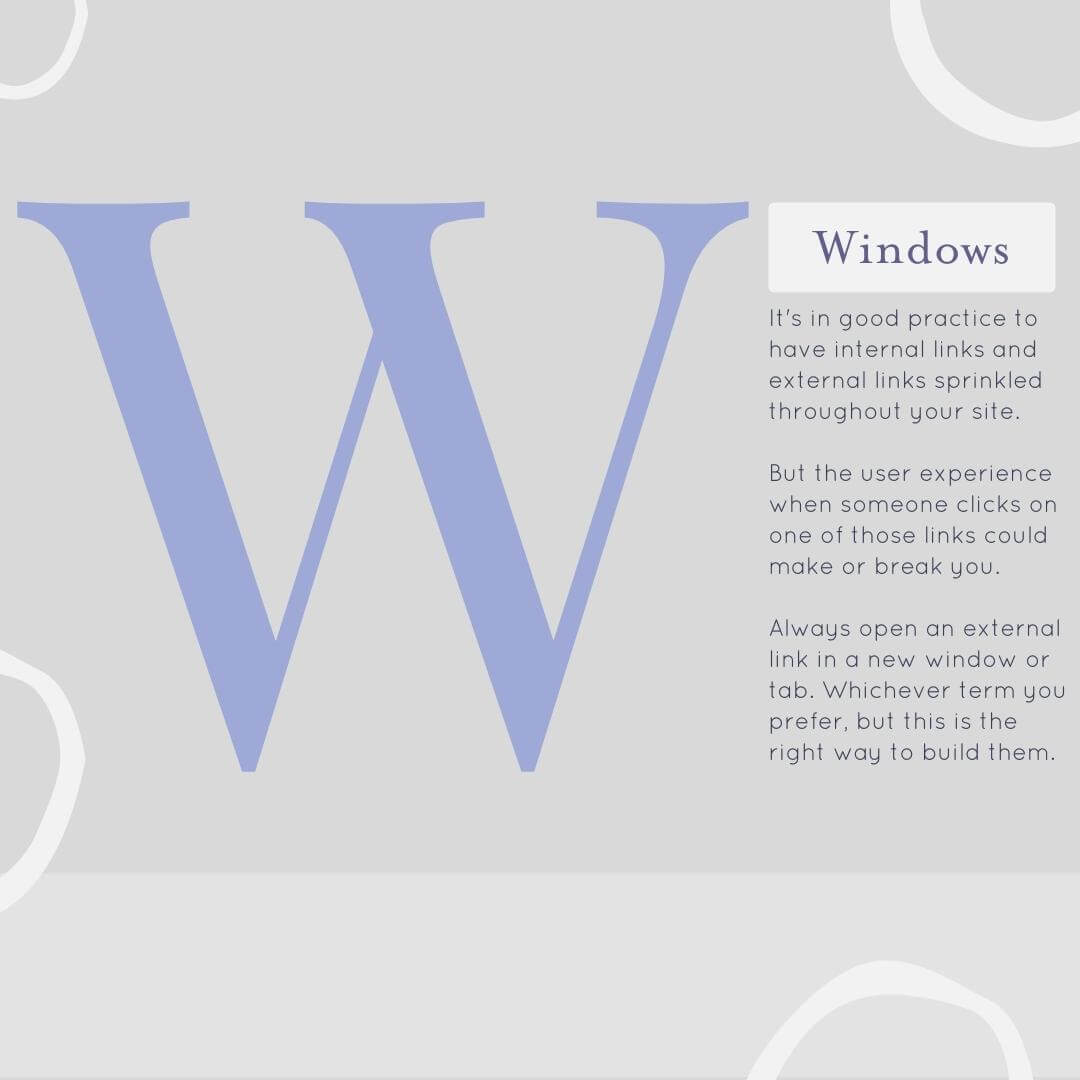
Which do you call it? A window or tab?
The reason you set your external links to open in new windows is so your visitors can continue reading your content and look at the other site too.
Don’t open a new window if the link goes to another page within your site.
A sweet and simple tip here that will increase your user experience and keep your visitors on your site longer.
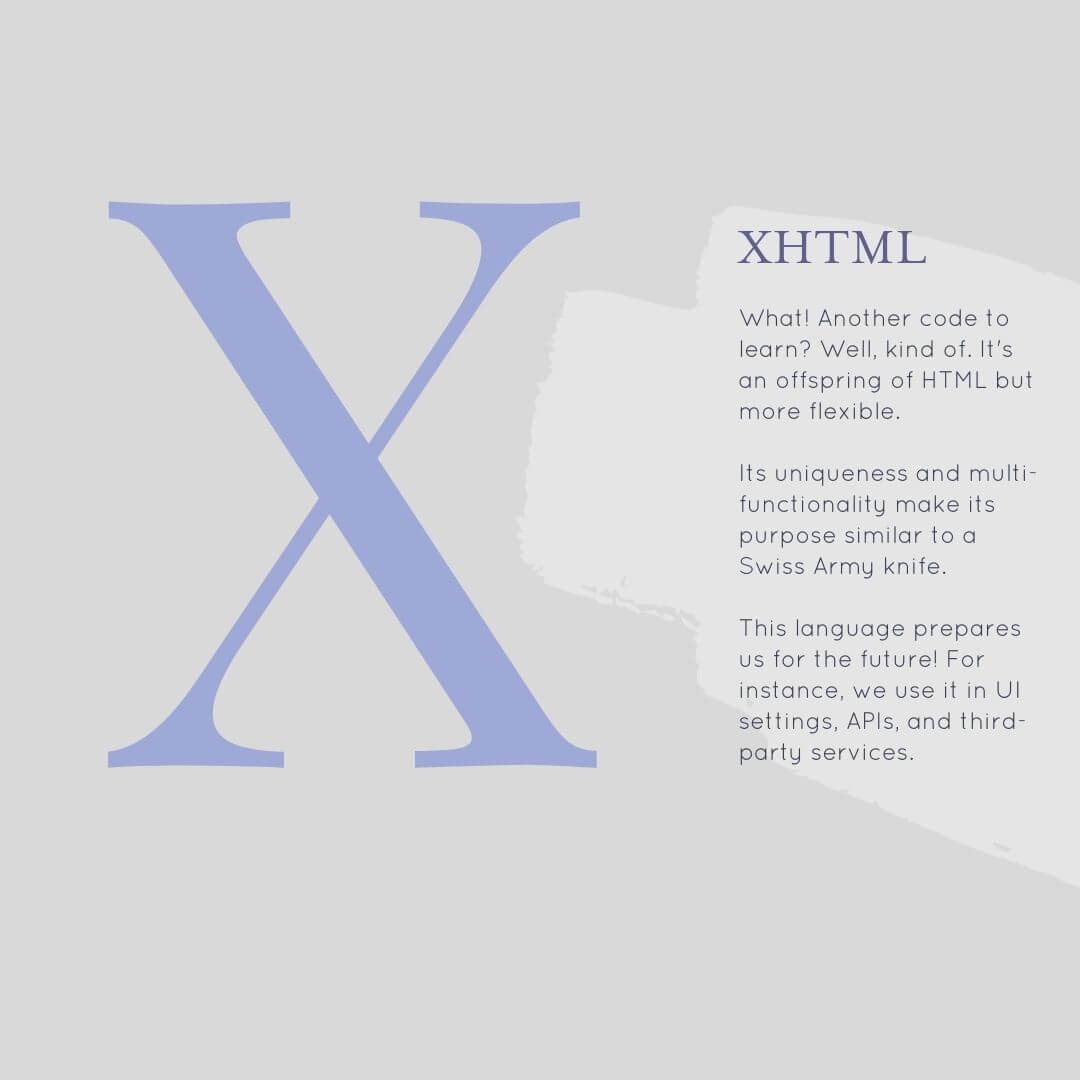
As technology advances, everything else like our computers, watches, cars, workout equipment, kitchen appliances, etc., will too.
Since the late 90s, HTML has been the primary language used for writing websites.
Before the 2000s, XHMTL (eXtensible HyperText Markup Language) was created. One reason it came into existence was to clean up the mess of HTML. Almost identical to HTML, but it’s not lenient. Simple errors in your code will not be your friend in XHTML.
Another reason it is so important is that it allows computers to understand websites and know the meaning of a site when it’s created.
Here’s an example: If you were interested in German Shorthair Pointers, your computer could search the entire web across the globe and present you with anything related to your interest regularly.
That’s only one example, and I am sure there are many more where that came from and many more to come in in the future.
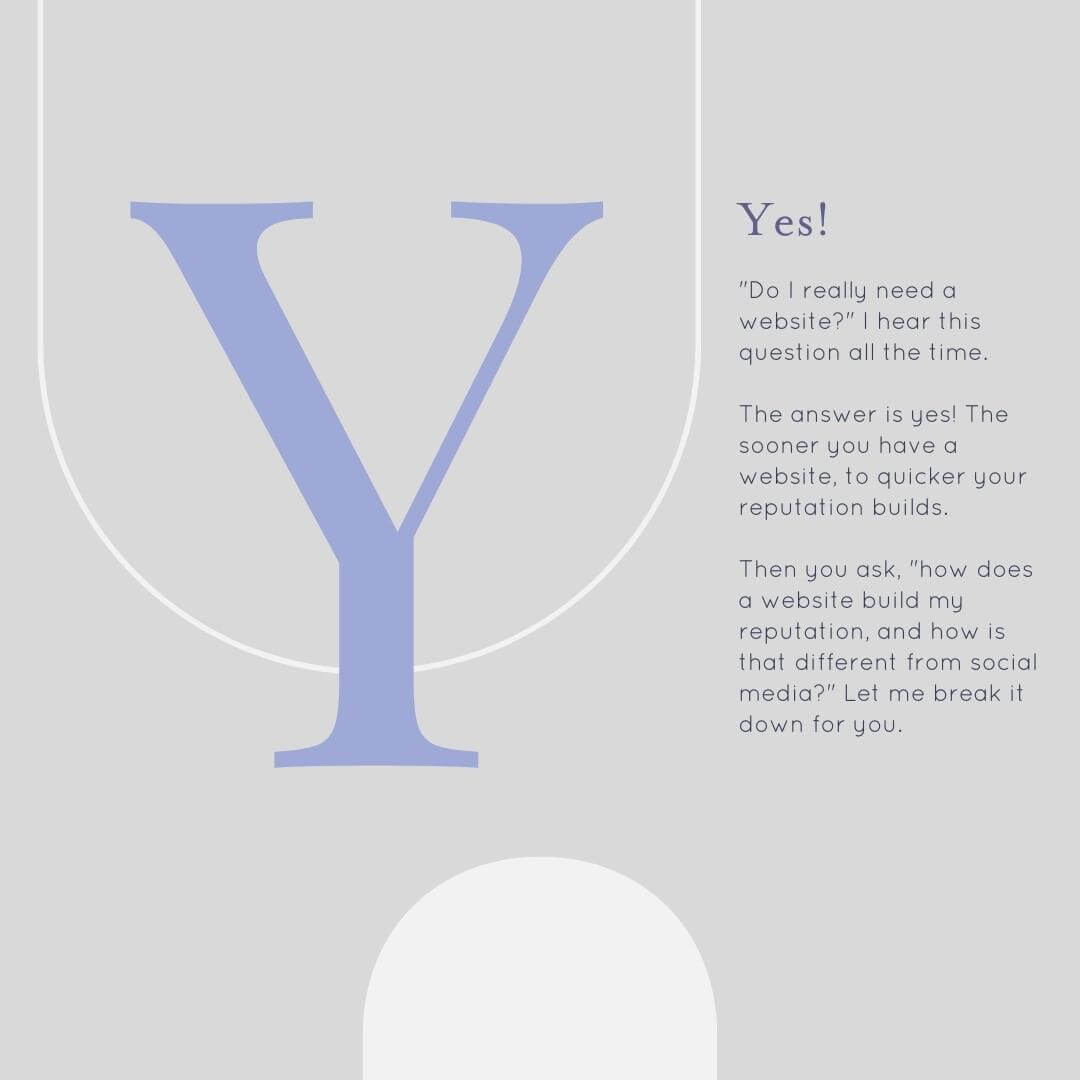
Does your business actually need a website?
The answer is YES!
Here are the best reasons why you need a website:
[1] Builds credibility and a relationship
[2] Showcase your products and services
[3] Attract new customers through Google
[4] Display best reviews and testimonials prominently
[5] Embed Google Maps
[6] Establishes your place in the industry
[7] You are easily accessible and can compete with large brands
[8] Gain competitive advantage
[9] Strategically target your customers through your website
[10] It’s a necessary part of online marketing
If that doesn’t give you motivation, here’s one more – you don’t have to build or manage your website yourself! That’s right, let someone else make the success for you.
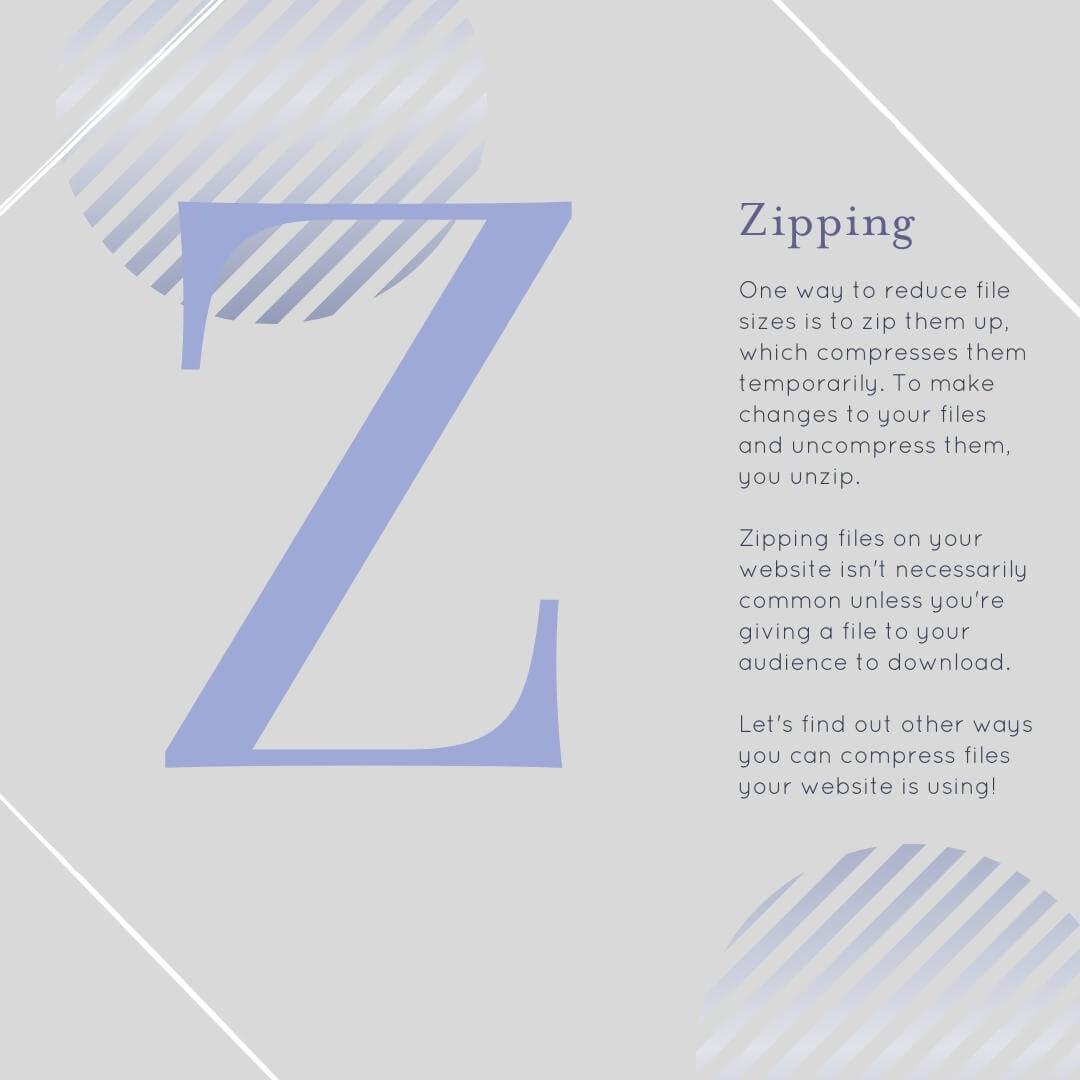
Have you ever asked yourself, does my website run fast enough?
If you’d like an audit of your site to find out where improvements could be made, click the button below! I’ll run a FREE audit on your site.
If you’re trying to DIY your site and just want quick tips for making it run faster, look no further!
[-] Image Optimization – Make sure you are optimizing your images. The larger the photos and the more you have, the slower your site will run.
[-] Template Files – Many files within the template might be unnecessary and slow your site down. It’s best to consult with an expert to determine which files can be removed.
[-] Template Assets – Once you have your site how you want, remove any images you are using that might have come with the template. Also, if you have multiple themes downloaded on your site, remove those not active.
[-] File Downloads – Any docs you are allowing your audience to download can easily be uploaded to your cloud platform and linked to your site instead of uploading directly to your site.
[-] Caching – Cache your site often so you and your audience get the most recent version and information isn’t stored, making your computer work harder to load the site.
A faster site means happy and returning customers. Don’t let your site’s speed make you lose your audience!