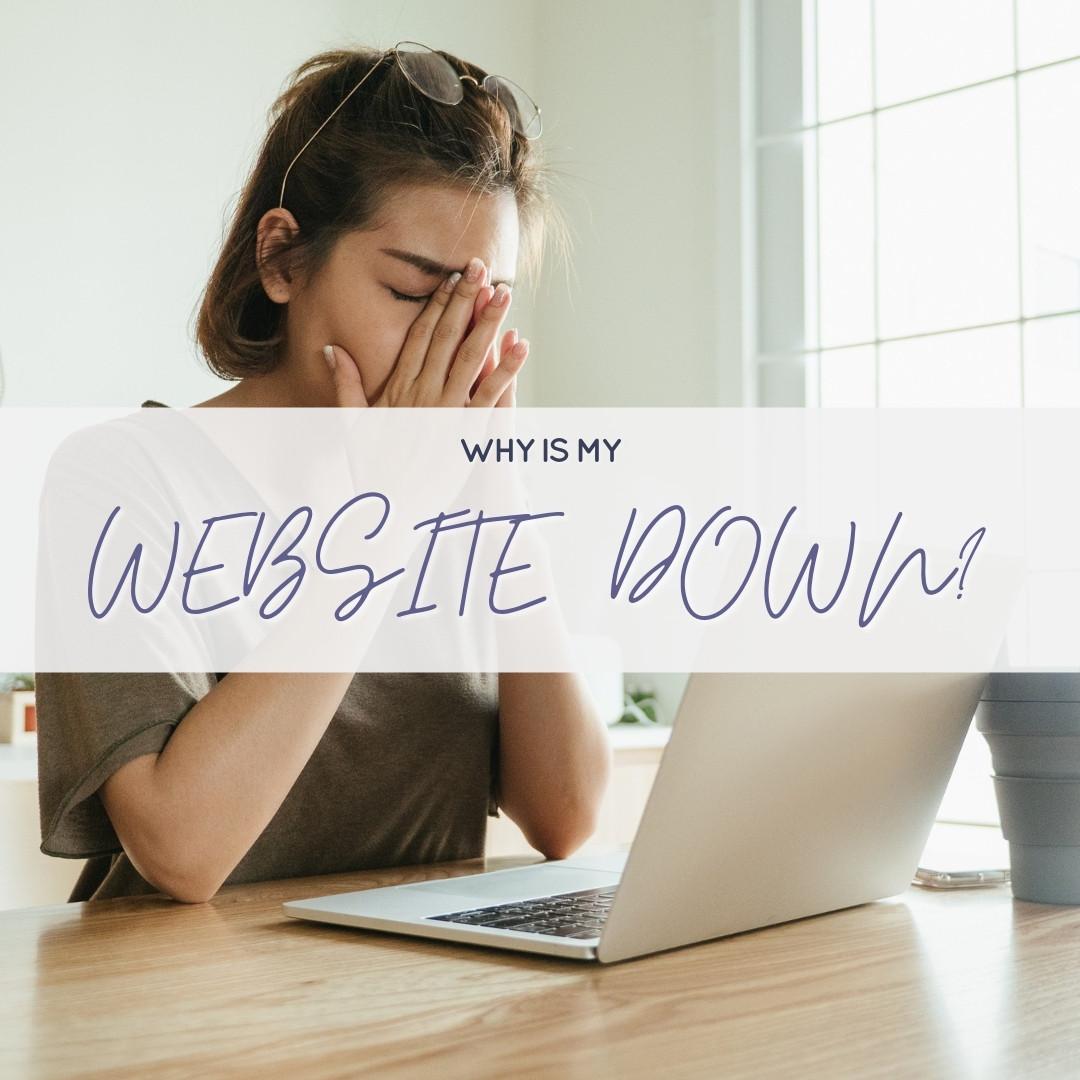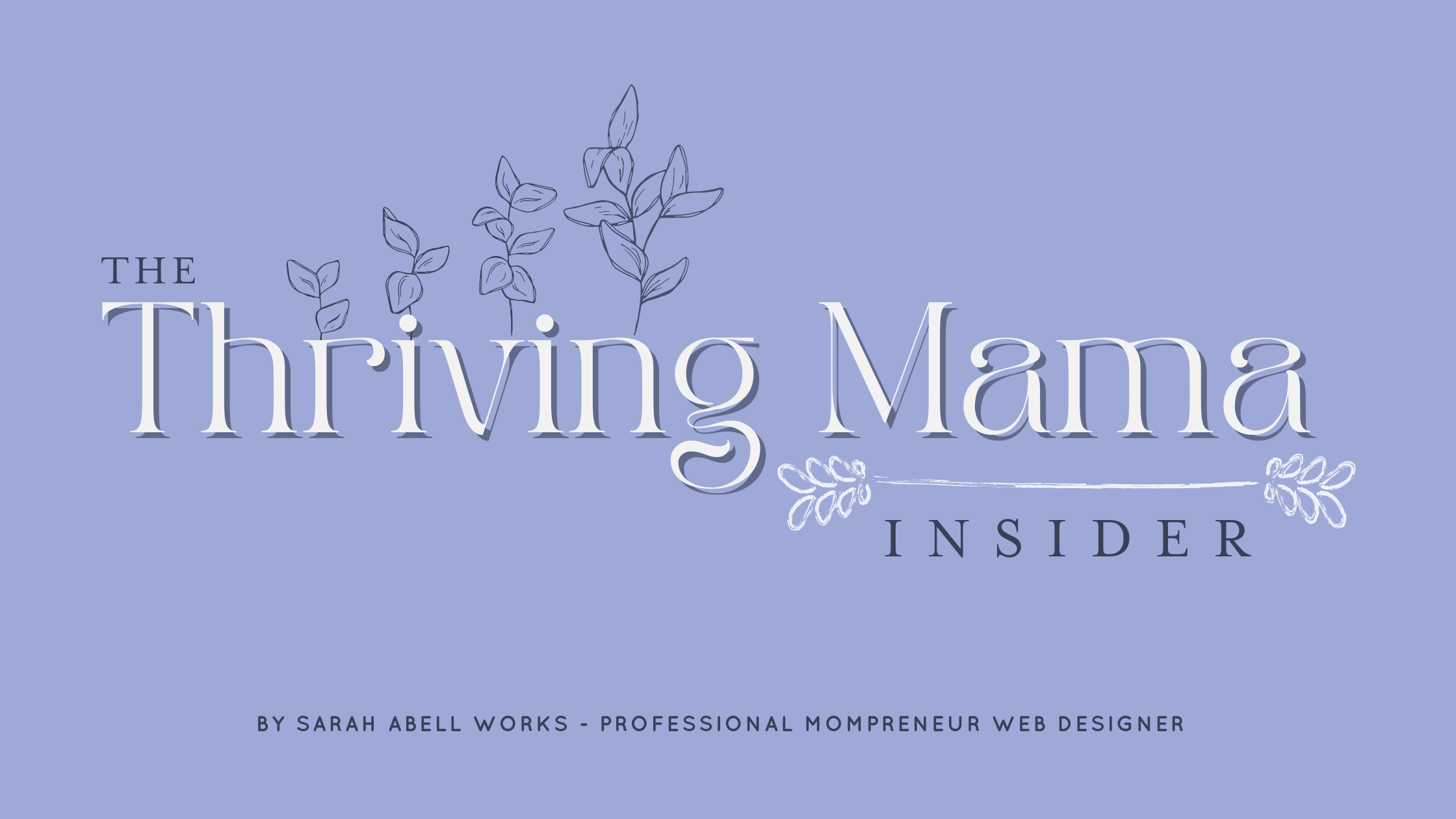21 Female Business Strategies

Did you know you are more likely to receive business from current customers than business from new leads?
Creating the best relationship possible with your customers is key to experiencing repeat business. One of the best ways to maintain this relationship is through customer support.
Here are a few tips for developing excellent customer support:
[-] Invest in software that will keep track of all the communication.
[-] Only have auto-responses for answering simple questions but provide a quick way for the customer to skip this step.
[-] Communicate with them often to ensure someone is working on their question.
[-] Hire other individuals to help with this process as your business grows.
[-] No matter who is answering, they should always speak in the tone of your business. It’s also part of your brand and reputation.
Implementing these tips will make it easier to communicate with your customers and keep them happy. After finding the rhythm, your customers will be in good hands, and you’ll be able to spend more time improving other aspects of your business.

If you had a crisis in your life tomorrow, would you be financially prepared? Statics show half of you probably have more credit card debt than saved away in an emergency fund.
Being prepared for an unfortunate event means having several months’ worth of savings that go untouched. We all go through rough patches, and usually, it’s not when it’s most convenient.
Last year I had mine when I was laid off and had to dip into all my savings. Boy, am I glad I had it, even though that wasn’t why I was saving it. But I never stopped working. I always had some money coming in to help with bills.
Don’t get me wrong, my family and I are still very much in a hole, but we’ve made many adjustments to stay afloat. Now we’re in a much better place, with a solid game plan to come out higher than we’ve ever been. Now it’s just time and energy we’re putting in to get there.
Long story short – an emergency fund is no joke, and you should seriously consider it.

I might keep more documents than I should, but it’s one of the best tips I’ve learned over the years.
Keeping documentation allows you to reference them in the future to:
[-] Check your work
[-] Recall a particular strategy
[-] Teach someone else
[-] Remember your process on a project
[-] Reviewing minuscule details to keep you out of trouble
[-] Forwarding to someone else
[-] Possible tax purposes
[-] Inspection terms and conditions to contracts or warranties
And there are so many more benefits!
Keeping documents is one thing, but having them organized is another. The organization is just as important, if not more so. Why keep the records if you can’t find them later.
The majority of people file them away in their homes or offices, but that is not the only way to get organized. It might take some time to get everything scanned or saved to a cloud memory bank, but it is easy to find and track down once every piece has its place.

No matter if you are a mom, a business owner, or both, time is precious. Want more time? I can help with that!
If you need to create more time in your day-to-day, then the quickest way to make more of it is to seek help! I have expert skills in helping business owners with their administrative tasks like the ones below:
[-] Files, Clients, Projects, etc. (Helping you get organized)
[-] Calendar and Appointments (Ensuring your schedule is tidy)
[-] Communication (Assisting you with unnecessary tasks)
[-] Email Management (Limiting your interruptions)
[-] Workflows and Automation (Creating structure and systems for you)
Feel the stress melt away and find the time you are lacking!
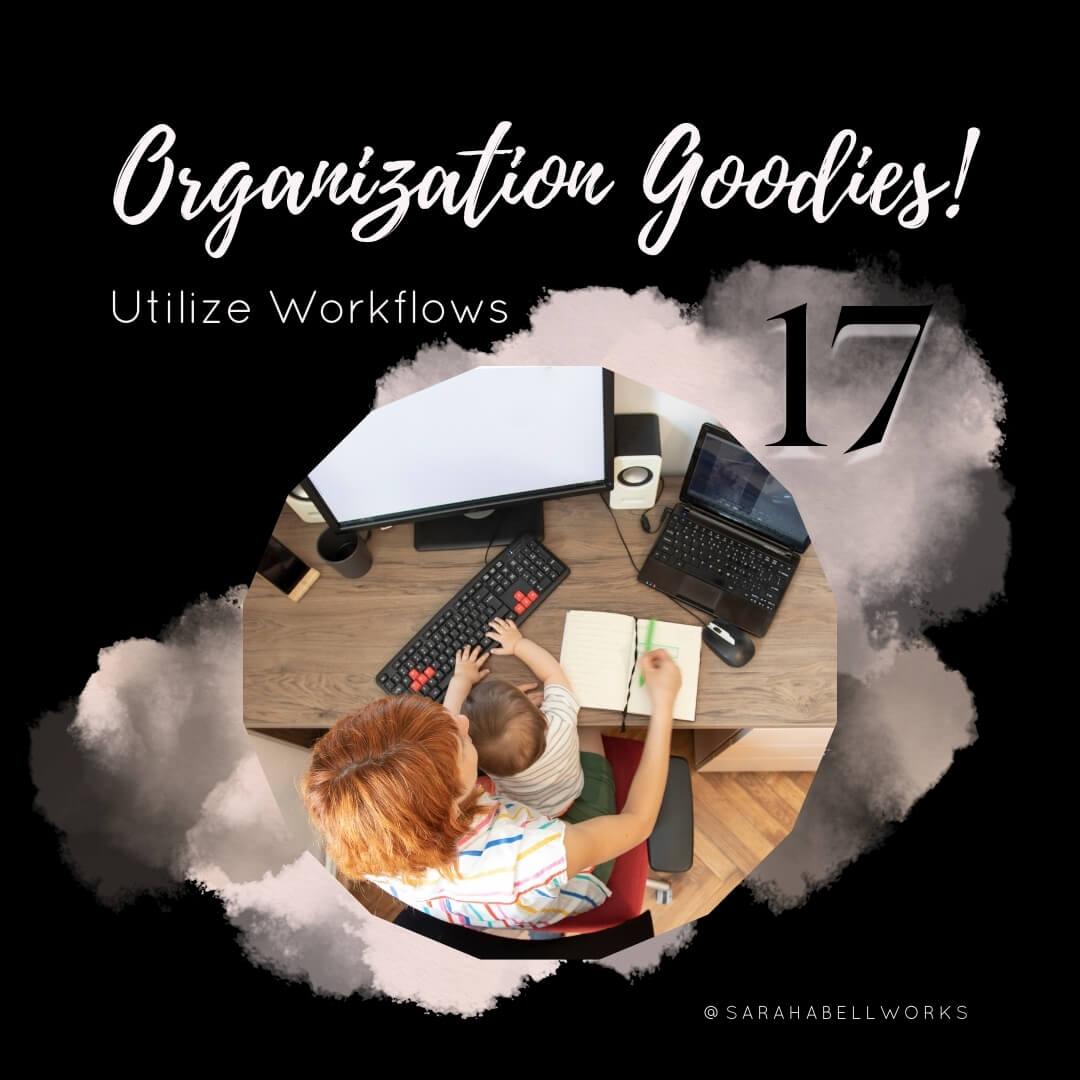
Here’s a tip: An easy way to feel more organized is to utilize workflows.
A workflow is a process that is repeated many times. It consists of several tasks that usually are completed in a specific order. It ensures the process is done each time correctly.
Not sure if you need a workflow for your business? Read below how it could increase your productivity.
[-] By defining the task, the person responsible, the order, and timeline, you are improving your business’s operation
[-] Building out your business’s processes will visually allow you to see where workflows will work best and enable you to make changes as you grow.
[-] As you implement workflows into your business, you will notice you may no longer need specific resources that you relied on before. In the long run, it will lower costs with fewer resources.
[-] If you find a problem in your process that you want to fix, it is easier today to build your strategy digitally, find issues and improve them with minimal clicks.
After you have your process in place, the next step is to build out automation. It can be time-consuming to build out and test each one. It’s also a great idea to monitor the automation to know they are running effectively and efficiently.
Your business has a workflow even if you don’t know it yet, and automation is a great way to give you your valuable time back.
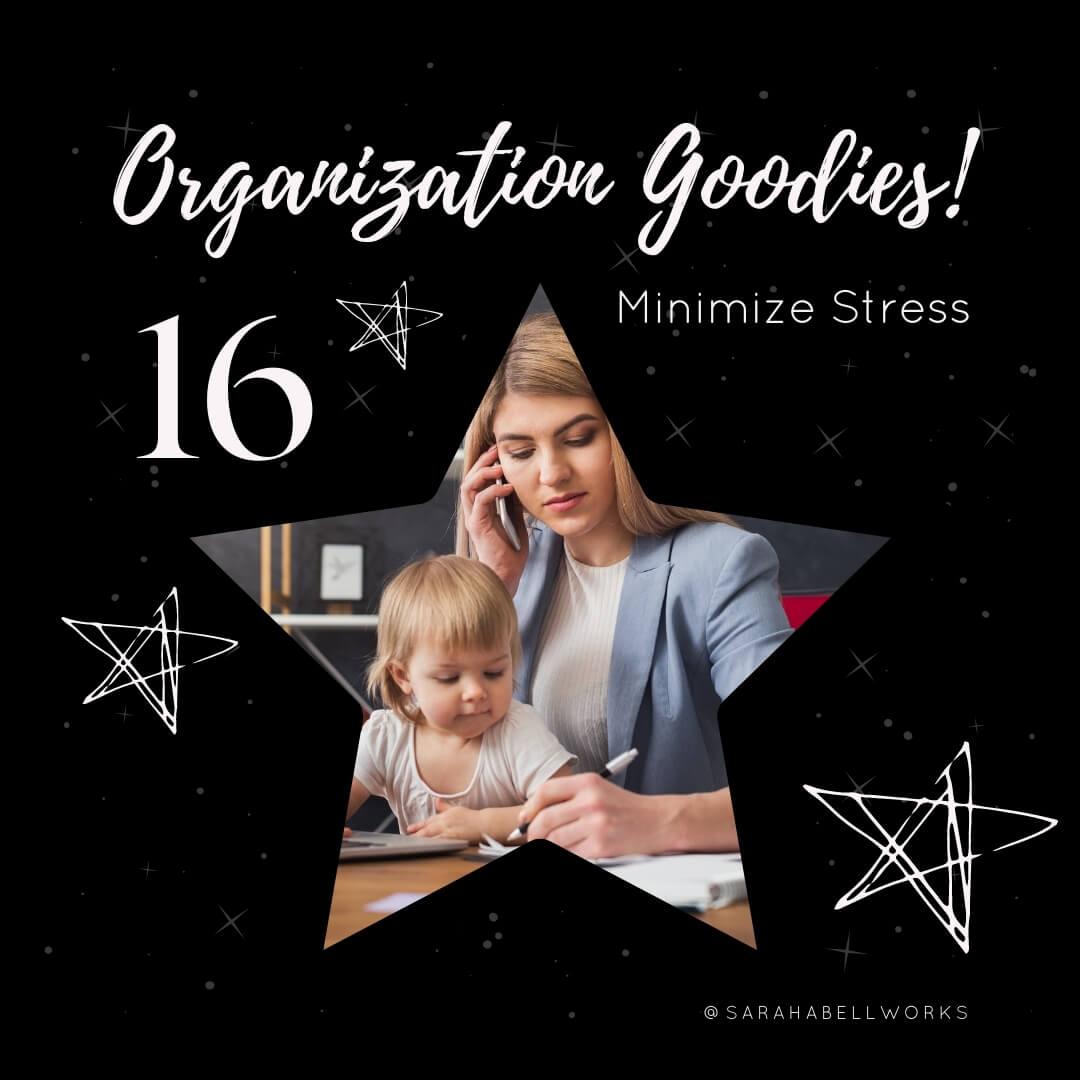
When an idea hits you, everything else can sometimes go out the window because now all your focus seems to be attracted to this new thought. Here are some tips on how to stay on track.
This one-track mind doesn’t only happen when you have an idea. It can also occur after landing a new project or after sitting in a meeting. Thoughts are racing, and you need just to get it all out.
Take these steps to minimize your stress and stay on track:
[-] Create yourself a 15-minute planning session. After you get done with a call, land a project or an idea has struck. Block off this time on your calendar while everything is still fresh on your brain to eliminate further distractions.
[-] Write down goals and organize your notes.
[-] Create action items and organize them based on priority
[-] Make a list of requirements, references, and documents that might be needed
[-] Archive all of this in a folder that you can find easily in case your priorities change
I know for me, it is difficult to move on to essential tasks if I have another thought that is racking my brain. That’s why I use a project management tool to organize everything neatly into projects and tasks. I can create upcoming projects with all the details needed and set them aside until I can complete current projects without feeling the stress that I forget something or that I will not finish what I’ve started.
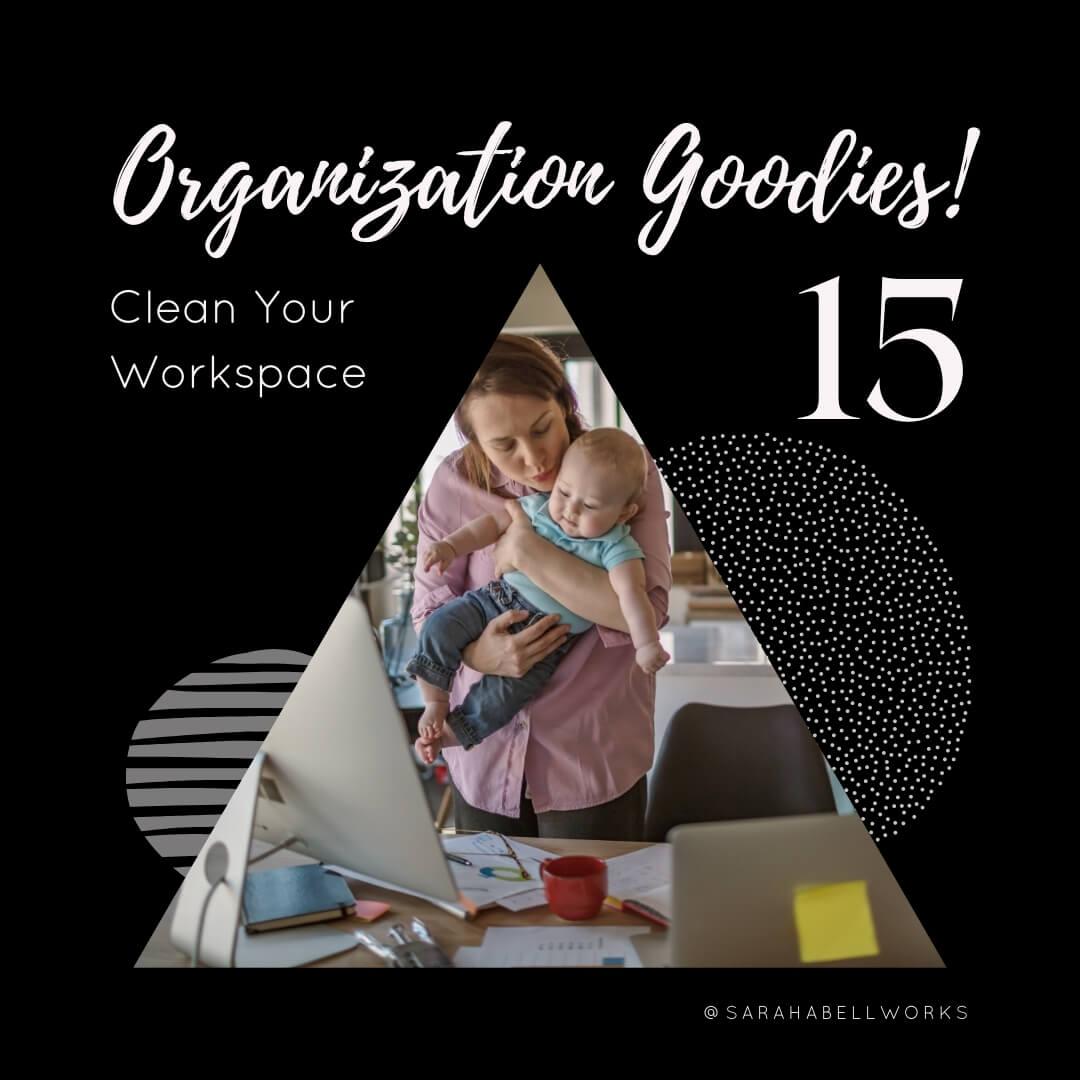
When’s the last time you cleaned your office or workspace? I cleaned my recently and oh boy!
[TRUTH] I can be a packrat. My mom tells me I’ve always been this way. Being an adult seems to make things much more difficult. Who knows if I need this paperwork. The moment I throw it out, I’ll need it next week.
But I’m also one of the most organized people you’ll ever meet. Everything has its place, in a binder, in a file cabinet, with tabs, labels, and all.
And now that I’m a mom, I have even more paper and documents! If this sounds like you, then I know your work area could use some TLC too.
I probably threw away three trash bags of crap I no longer needed when I recently cleaned mine. Now I feel much happier I’ve cleared out my office, and it’s one less thing to do.
Here’s how I did it:
[-] Purge unnecessary clutter. Anything you haven’t used in a while? Toss it or donate it.
[-] Go through those towering piles of documents and file or shred unnecessary paperwork.
[-] Organize your archives. File away important paperwork, receipts, and other items that don’t need to be accessed often.
[-] It’s vital to do these steps with your physical clutter, but also your digital clutter because your computer and other devices count as your office too.

Want to know how to get one step ahead of your competitors?
Don’t strive for perfection. Here’s a little reminder, nothing is ever perfect.
Be accepting to 90-95%, or you will constantly be dragging to the finish line.
Here are a few steps to take if you don’t want to get stuck on perfection:
[-] When you start a project, you know what it looks like to reach perfection, but ask yourself what it looks like to be just good enough.
[-] Set yourself benchmarks for your project that you need to achieve to move to the next step.
[-] Work on your confidence. Write down your successes, no matter how small. Make a list of your strengths and weaknesses.
[-] Permit yourself to make mistakes. Mistakes are what helps you grow.
[-] Put your best foot forward. After implementing these steps, you are not creating sloppy, unfinished work. You are putting thought and care into your project. You are setting boundaries for yourself, so you can finish what you started.
While your competitors are missing deadlines, never finishing projects, and upsetting their clients, you can surpass them with this technique.

Where’s that note you wrote down last week? Or that phone number someone sent you. There’s an effortless way to be more organized if this is you.
No matter if you are writing down someone’s name, project notes, calendar details, etc., if you are finding a place for it on a whim, things are going to get out of control quickly.
Last week I talked about knowing your business. No one knows it better than you. [No judgment if you need a refresher.]
Once you’ve established the best tools that fit the needs of your business, use them religiously. You should download them and use them on your computer, laptop, tablet, and phone. If you have all your tools, you can work anywhere in today’s world.
A lot of software these days even integrates now. Want your calendar and emails to sync with your project management tool, no problem! You would be surprised what all you can link together.
Figure out your system and where certain items are going to live. Not every piece of data makes sense in a single software but decide where it works best and then only dump it there—no more taking notes on a google doc, a spreadsheet, and a project task.
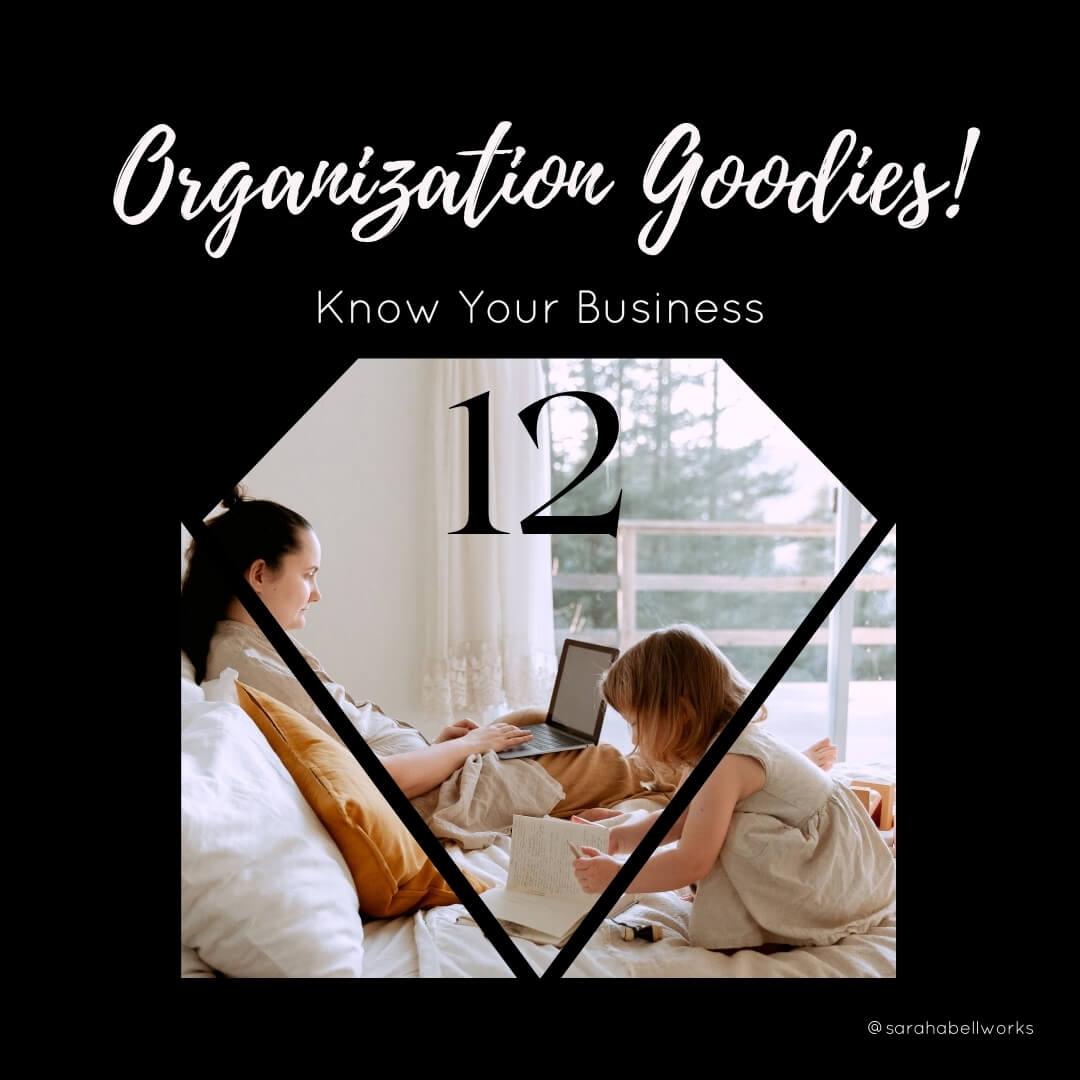
Do you often ask for recommendations on equipment, software, apps, etc.? Then you might also feel unsure before or after purchasing said recommendation. Here’s what you should do instead.
No one knows your business better than you. Anything you are buying for your business should fit your needs. Equipment, software, and apps all have traits different from one another. Do your research and find the ones that will make your life easier.
It’s not wrong to ask for recommendations, but taking the time to write out all your business requirements is not a step you want to skip. A need for someone else’s business might not be in line with yours, so their recommendation might fit well for them not but for you. If you skip this step, you will be stuck with that uneasy feeling while reading through all the features the product offers or when you purchased the item trying to find a characteristic you wished it had.
Here’s a bonus tip: Often, you can go to the website of one of the products you are looking into, and they will compare them for you. It gives a quick and straightforward way to compare items and know the difference before purchasing. But don’t forget that critical step we discussed above. You still need to do this.

Can you name the best organizational tip for any business?
It’s having a strategy.
First, you have to create one:
[-] Define what work you will do and the work you won’t do
[-] Establish what makes you unique
[-] Be present when you intended to be
[-] Be on the same page with everyone involved
Secondly, you have to implement it. A strategy doesn’t work unless you put it into place. Most businesses say it is harder to execute than it is to plan.
Put just as much time and effort into this step as the first.
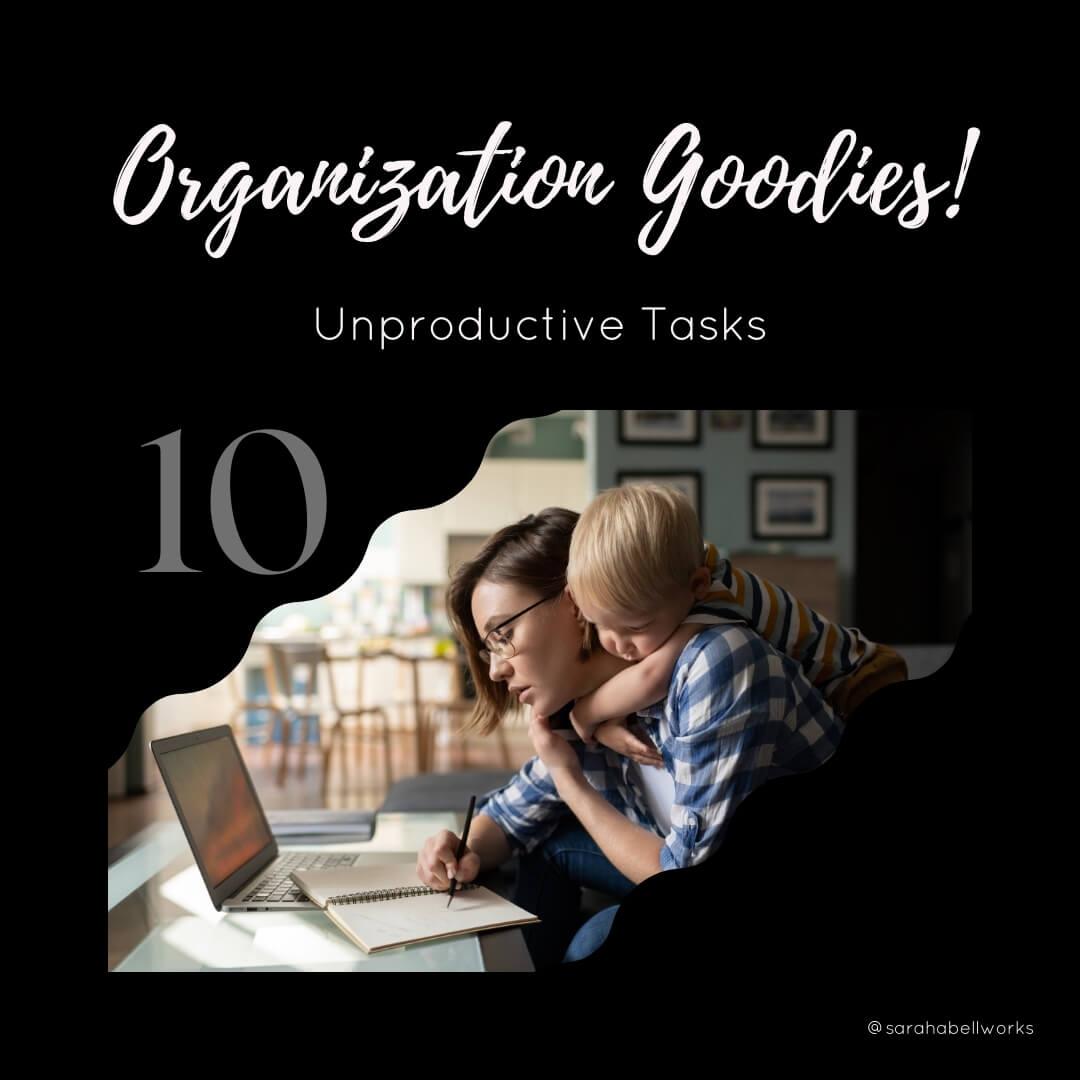
When you have a break from the kids, do you not know where to start working? Here’s a tip.
[Don’t look at] your emails or voicemails (and possibly new inquires). This is a sure way to get bottlenecked. You will waste a lot of time and revenue by sorting through emails, reading client complaints, and investigating incoming projects.
[Work on] your current projects. This is where your focus should be! Your revenue isn’t growing if you are not finishing your work.
Your communication, online presence, and leads can all be automated or done for you. I’m a mom, and I know how valuable this time is to you.

If you are the significant planning type, like me, then hearing “no plan is foolproof” is a little hard to hear. I first discovered this all too well during my first lesson as a new mom.
For starters, my birth plan was nothing that I thought it would be. But now my daughter is two, and we are starting the potty training journey.
I needed tips to plan out this new adventure. So I called up my good friend, who has four little ones. Guess what she told me. She ended up with different techniques for each of her kids. There’s no best way. It’s just best to try a single approach long enough and not give up too early.
Getting to the point.
When this pandemic hit, a lot of us moms had to shift our schedules. Most of us are probably still living in chaos, making it hard to focus on our careers. The point is, no matter how much we plan, something can always change it. It doesn’t mean we can’t still have success, just don’t give up!

I will never complete another project without implementing a retrospect!
I learned about retrospect’s just a few years ago after working with a team on a huge project. The retrospect involved the whole team so that we could hear everyone’s insight and perspective. We walked away with so many ideas, changes, and takeaways.
But retrospect’s are not just for teams. As an individual, you can execute them after every client you work with, project you complete, when you reach a goal, etc.
At the time of a retrospect, it’s important to take a break so you can really reflect on every aspect of the achievement. By not taking this time, you will miss key moments to improve your process.
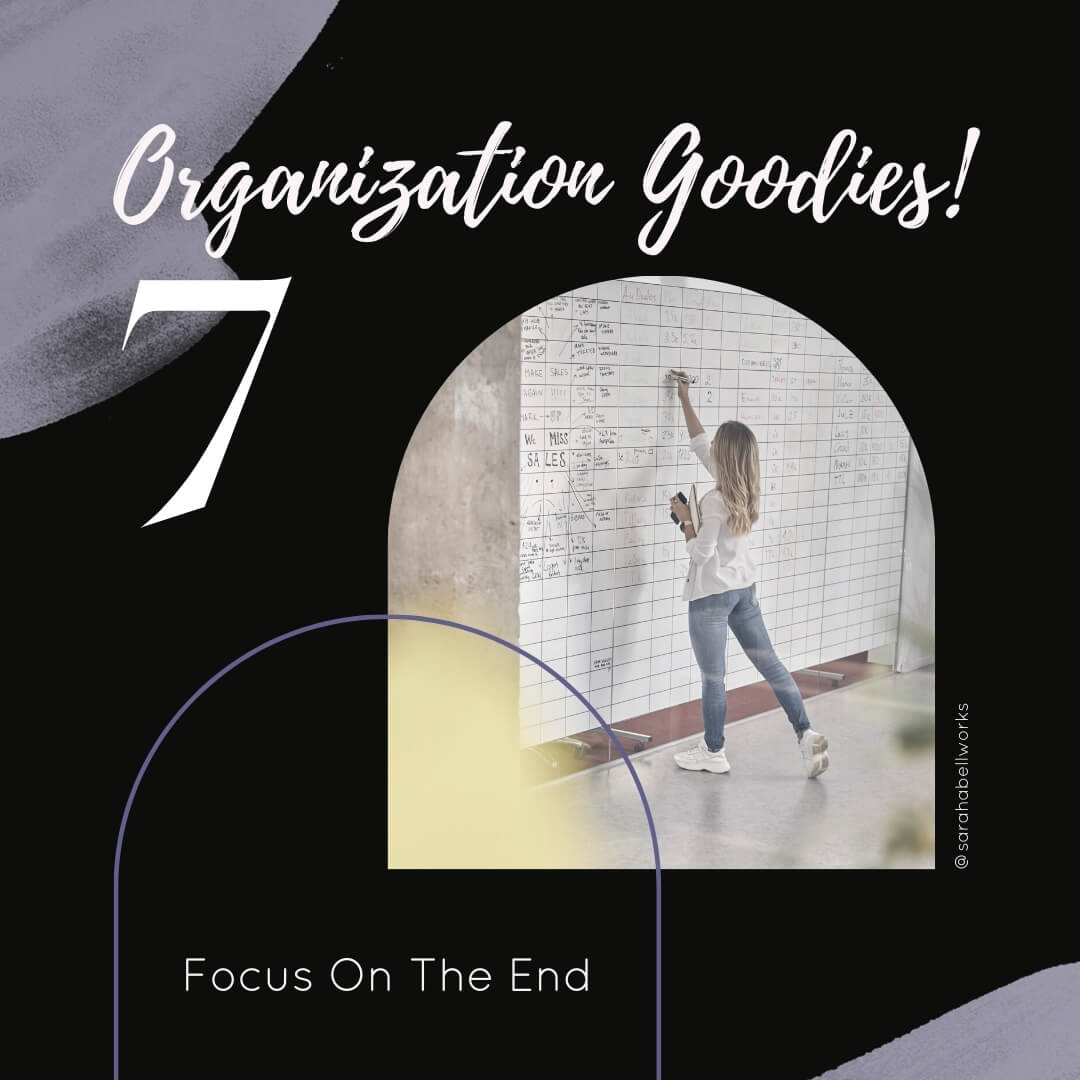
Who has trouble getting started?
If this is you, then it might be mind-boggling to think so far into the future. All of this revolves around our mindset, which is why I start each week with an affirmation.
So by starting at the end, we can work our way backward. I am sure you’ve heard this before. Placing yourself in this mindset will give you a starting point and the steps to move forward. It takes practice, but it is achievable.
One last piece of advice. Don’t get overwhelmed if the plan changes as you get into it. Plans change all the time, and it’s only there to help you stay organized.

Who else is an office supply junky!? DON’T TAKE ME to Office Depot, Staples, or anything similar. I will always walk out with supplies.
So I might buy too many supplies, but having the essentials is helpful. Now that so many of us are working more hours from home, it’s even more important to have our space tidy and organized. Below is a list of my favorite office items:
[-] Cable Management Box (Who wants to stare at cables all day)
[-] Paper Shredder (Mine gets its fair use with all the junk mail)
[-] Sticky Notes (There are so many different kinds! I just found some with tab dividers!)
[-] File Organizer (Literally waiting for my new ones to come in the mail)
[-] Drawer Organizer (No more checking a drawer multiple times to find something)
[-] Scissors (I need at least 20 pairs because I can never find them)
Remember, I am a junky for supplies, and I could go on and on.
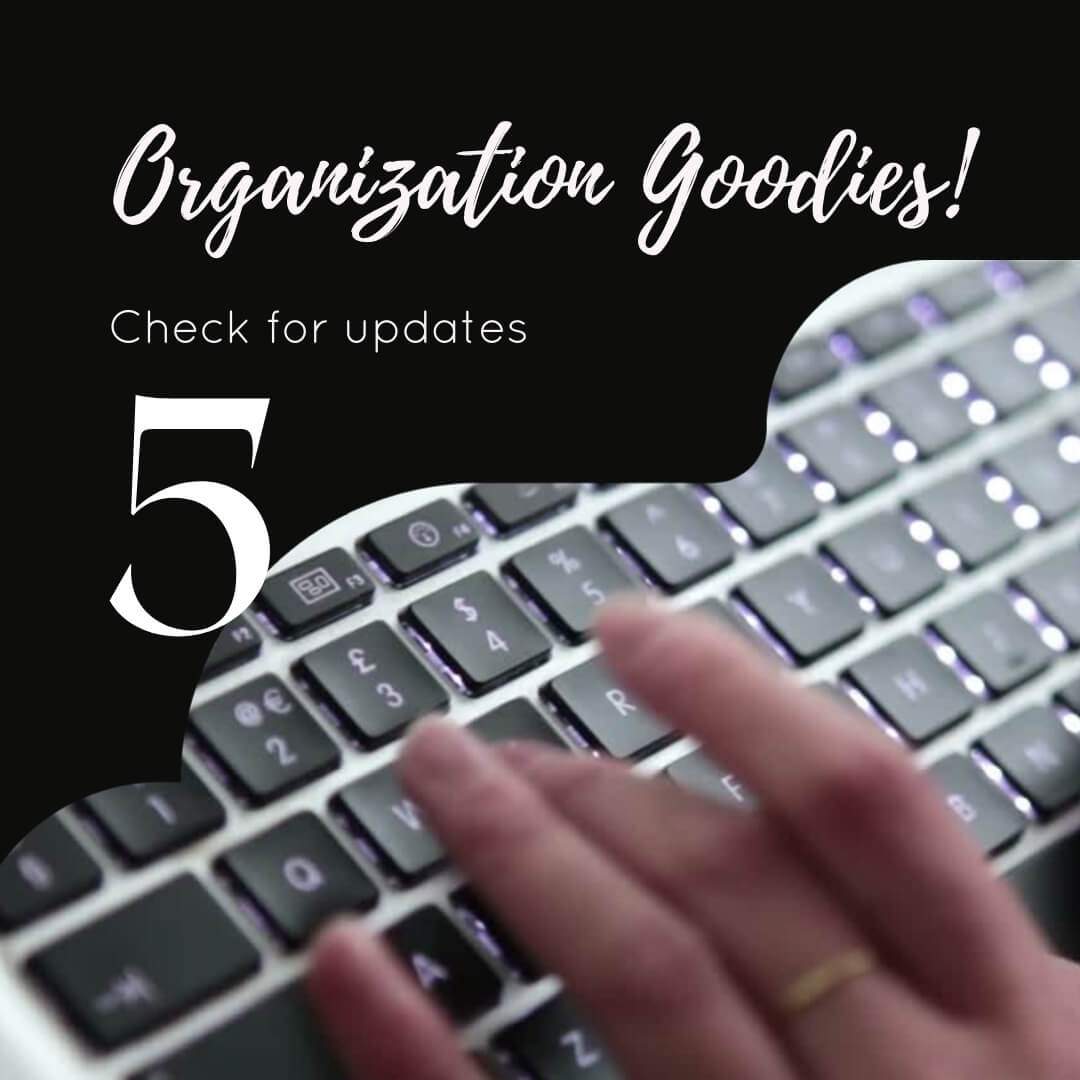
When the reminder pops up on your computer for an update, what’s your first reaction? I’ll admit it; mine gets snoozed at least once.
For some of you, that snooze button might get pushed several times, to the point your computer never gets an update. I’ve had people even say they are afraid of updates—afraid it’s going to change everything, fearful of who has access to their information, etc. Updates shouldn’t frighten you. They will keep your computer “happy and healthy” because some might include extra needed security.
Pro tip: Create a custom reminder on your calendar of choice bi-monthly to check for updates. Then, once a year, review all your software to ensure you utilize the most recent version. But make sure you do them. No hitting snooze allowed.

When’s the last time you cleaned out your contacts (address book)?
It’s a simple organizational task that will give you some gratification. Below are a few steps you can take to get started:
[1] Clear out everyone you haven’t contacted within the past year
[2] Merge any duplicates you have
[3] Make any necessary updates by adding these:
[-] Emails, phone numbers, or addresses
[-] Photo (you can always grab one of their social media pics)
[-] Their website and social media handles
[-] Essential dates like birthdays or when you first connected
[-] Related names (if you can recall their partner or child’s name in casual conversations, you’re sure to get bonus points with them)
Maybe you are the kind of person that is always networking with others and referencing your contacts to divvy out to others. If that’s you, look into separating those contacts from your frequently used connections. From there, you can categorize them by service or industry to allow you to find them fast when you need them, and this will keep your day-to-day address book cleaner. There are several apps out there that can help you accomplish this.

If your business is already fully digital, this is still for you!
By going paperless, you accomplish the following:
[-] Reduce clutter
[-] Saves time
[-] Save space
[-] Saves money
[-] Easily transfer information
[-] Promotes the environment
[-] Boost security
Sound like something you want to accomplish but don’t know where to start? Please message me. I can assist you in getting everything transferred to electronic documents without causing you more stress.
Not only will your business be rid of all the paperwork sitting around, but you will have documents that look and feel seamlessly branded to your business.
For those of you who already have electronic documents, maybe they are outdated or just scans that can’t be made editable without a lot of time and effort. Don’t worry, I can help you too!
Hi, I’m Sarah, and I want to help get your documents cleaned up, branded, and editable for you!

If you need help organizing, this tip might surprise you!
You should be organizing your organization. ◀️ Yes, that’s right.
Within your business, you have items that happen regularly. For instance, there are the tasks you do daily, weekly, monthly, and yearly. By making a list for each of these, you will be more organized. Then you can be more proactive and plan for them ahead of time.
Not only could your administrative items be organized in this way but your projects as well.

How many automations are you running for your business?
Here are a few that are common:
[-] Emails
[-] Collecting Payments
[-] Scheduling Appointments
[-] Event Reminders
If you are already utilizing these, then your business is probably booming.
While you put your automations in place, it allows you to have more time to get the work done and generate more business. In time you will need additional automations, so before your business gets too big, ask yourself if you will have time to set those up.
AND who is monitoring your automations? It is not ideal to stop in the middle of your day to fix automations and ensuring someone isn’t getting left in the dark. Decide if hiring a virtual assistant to help you is the right move for your growing business.